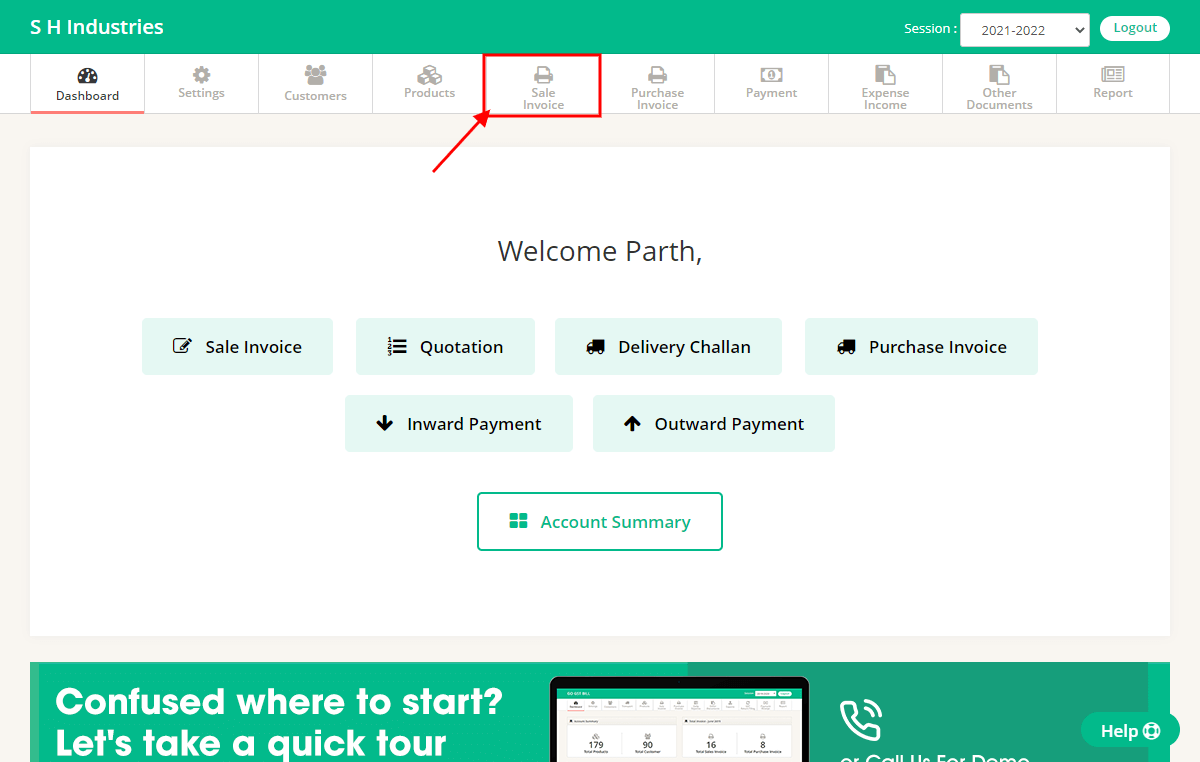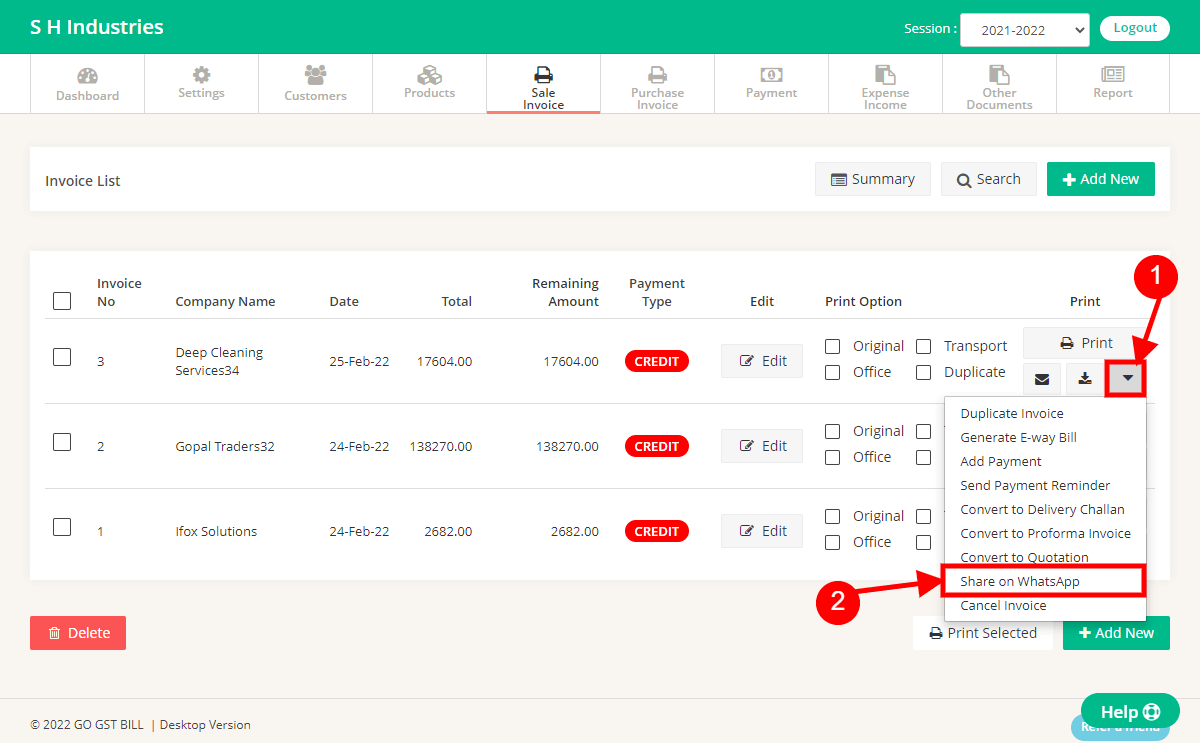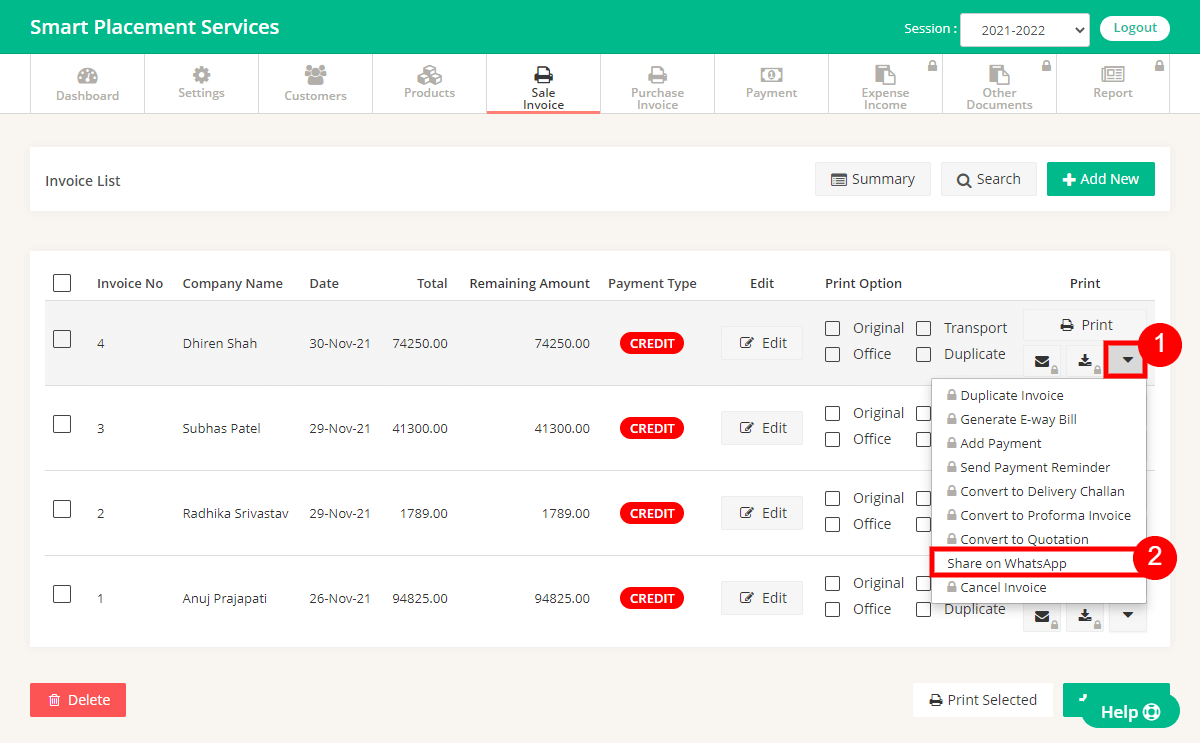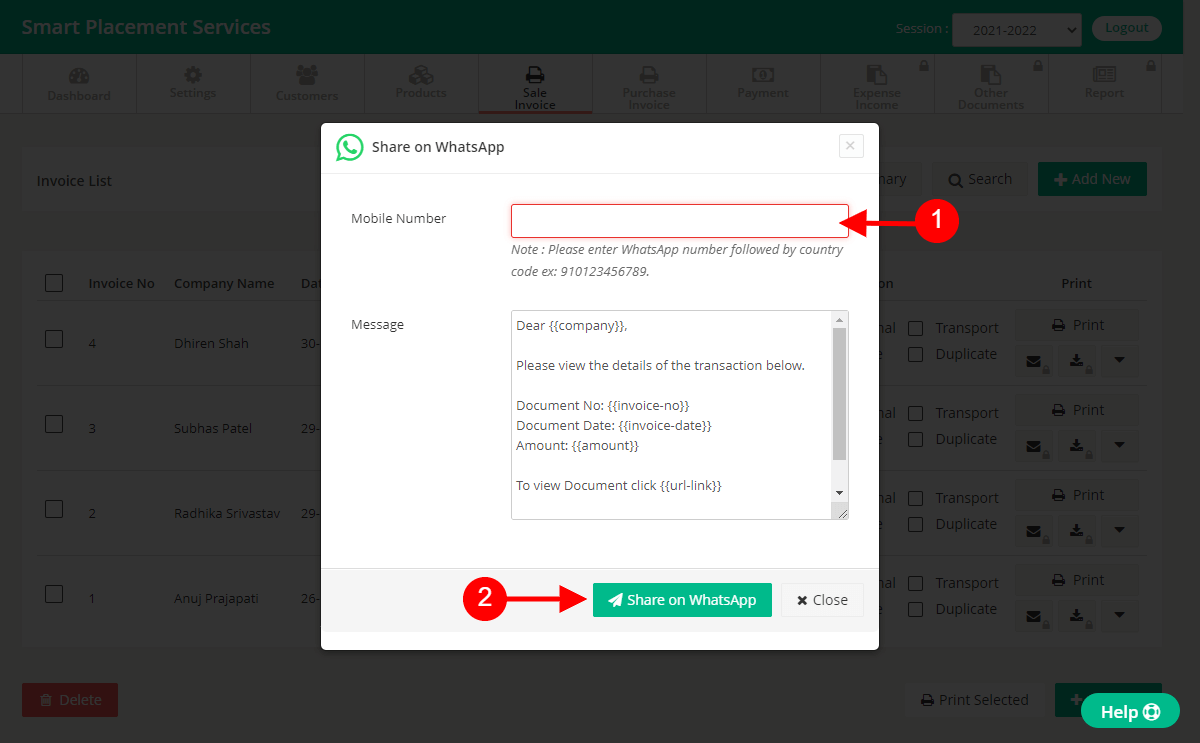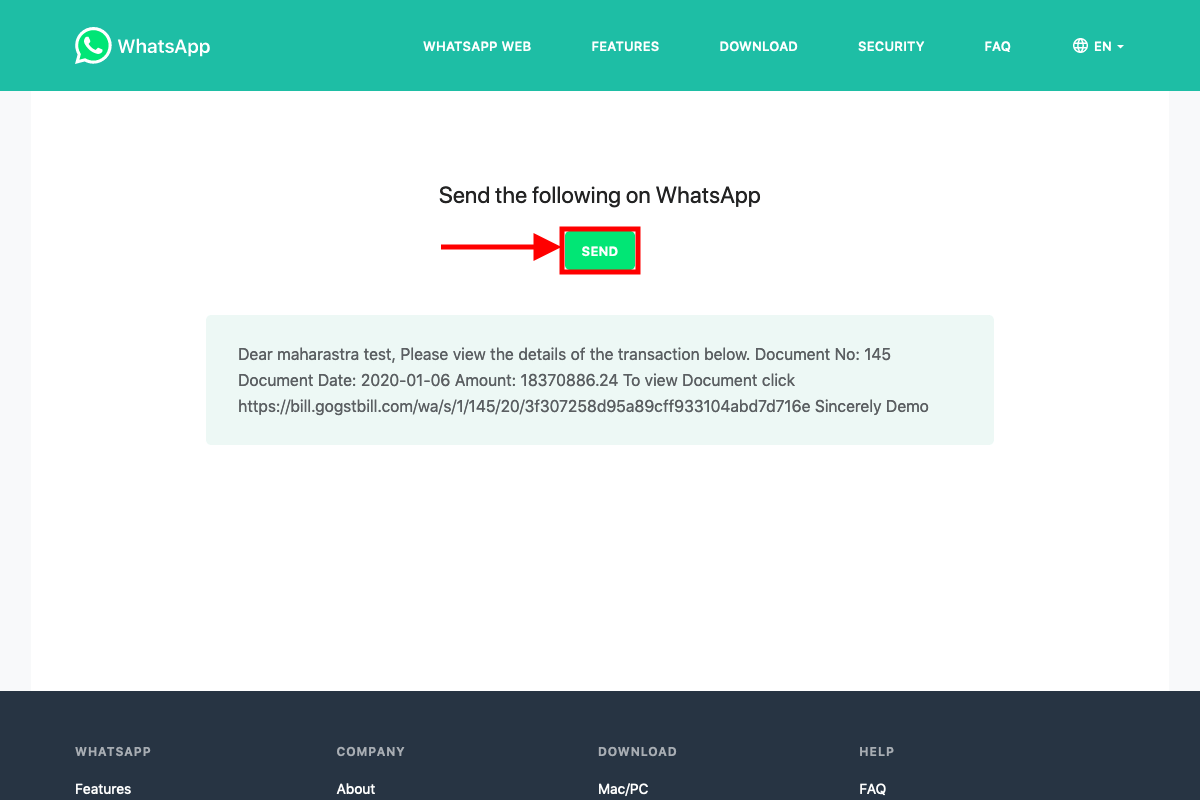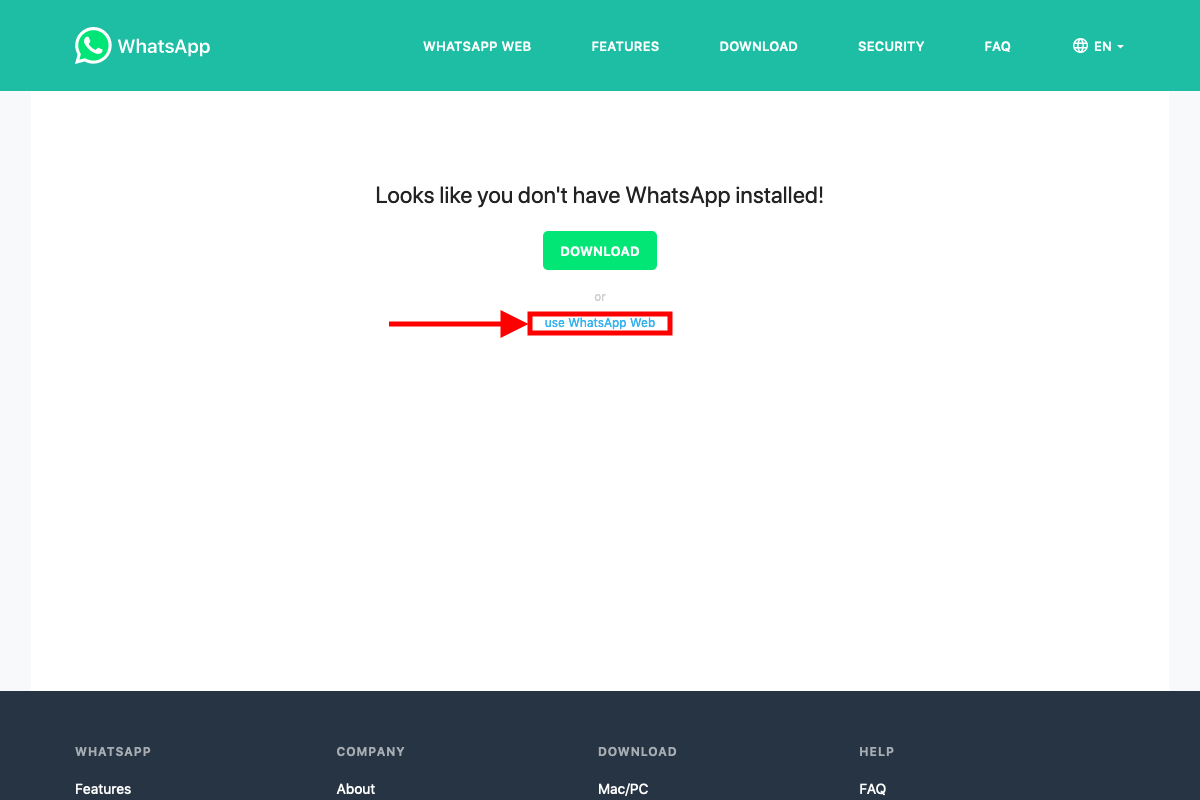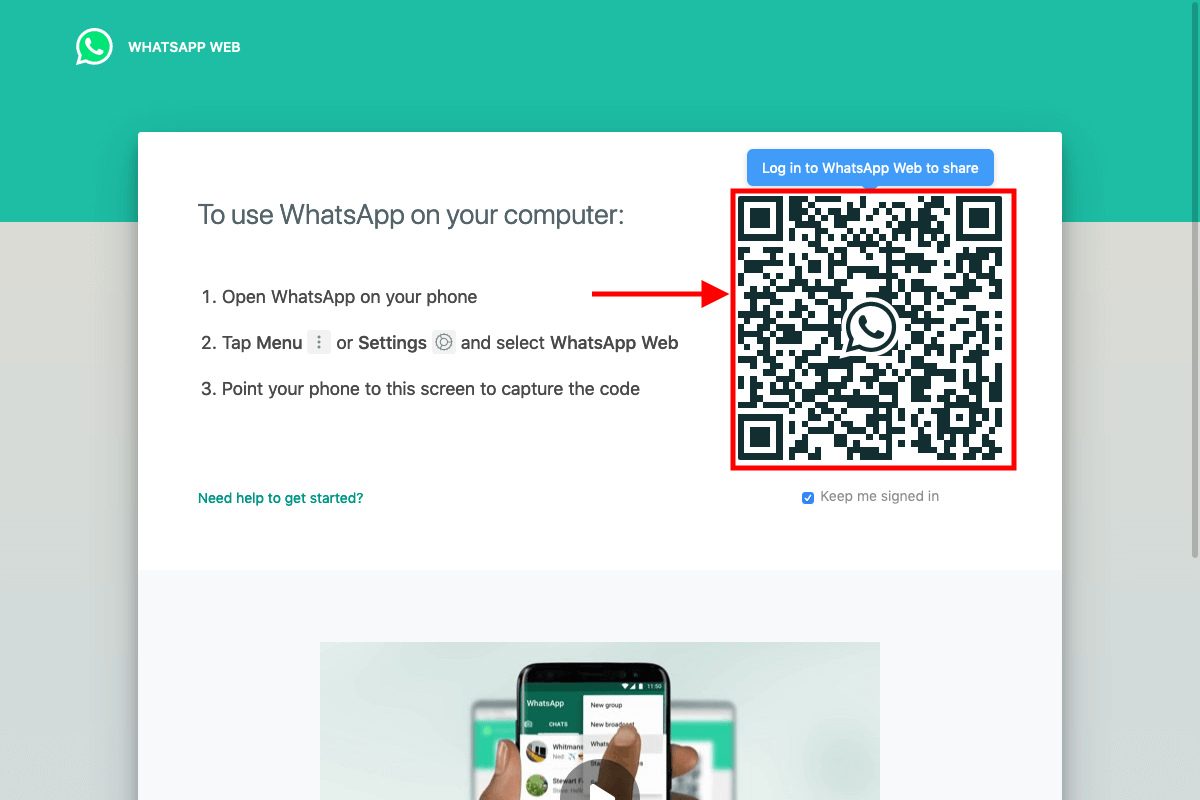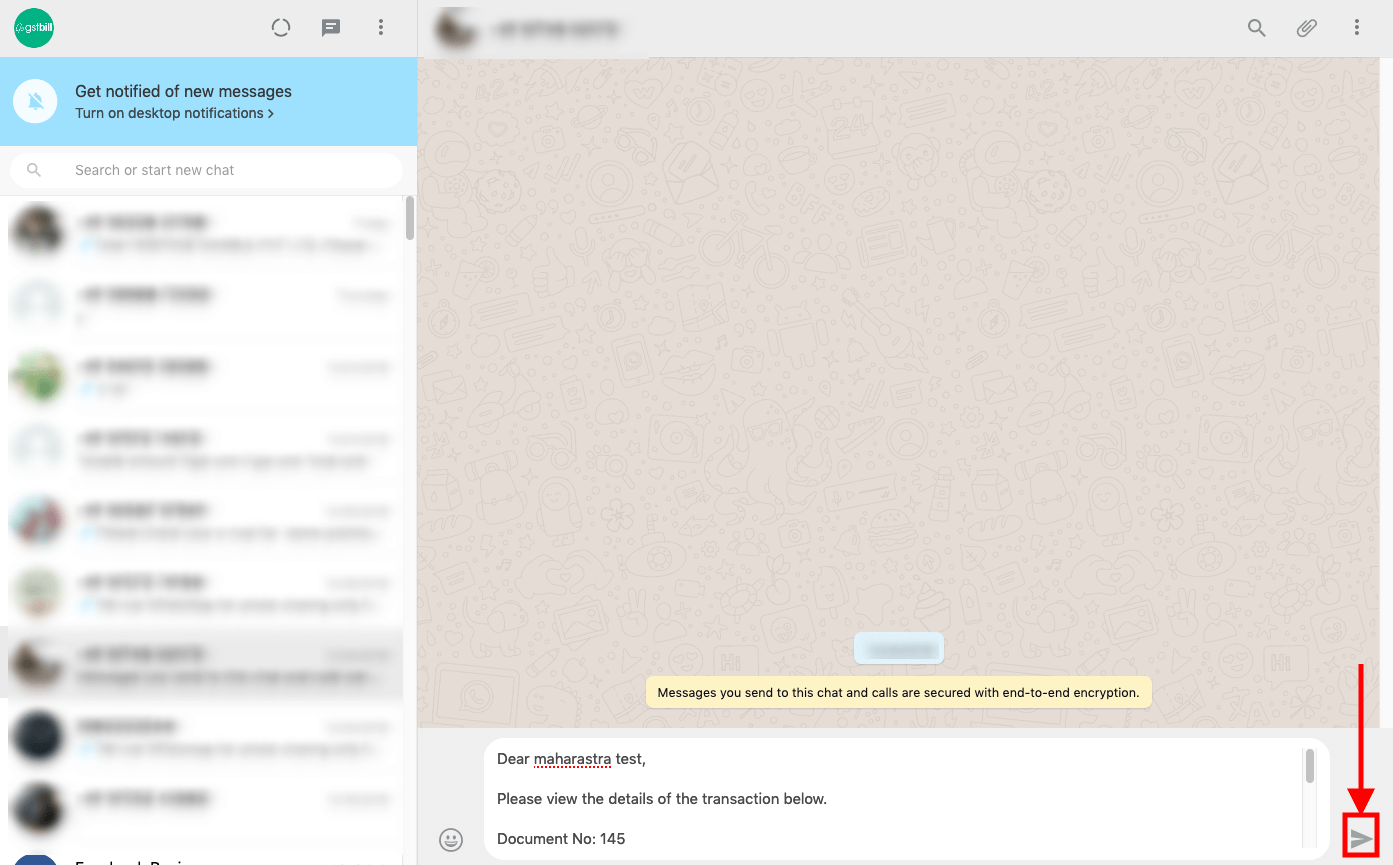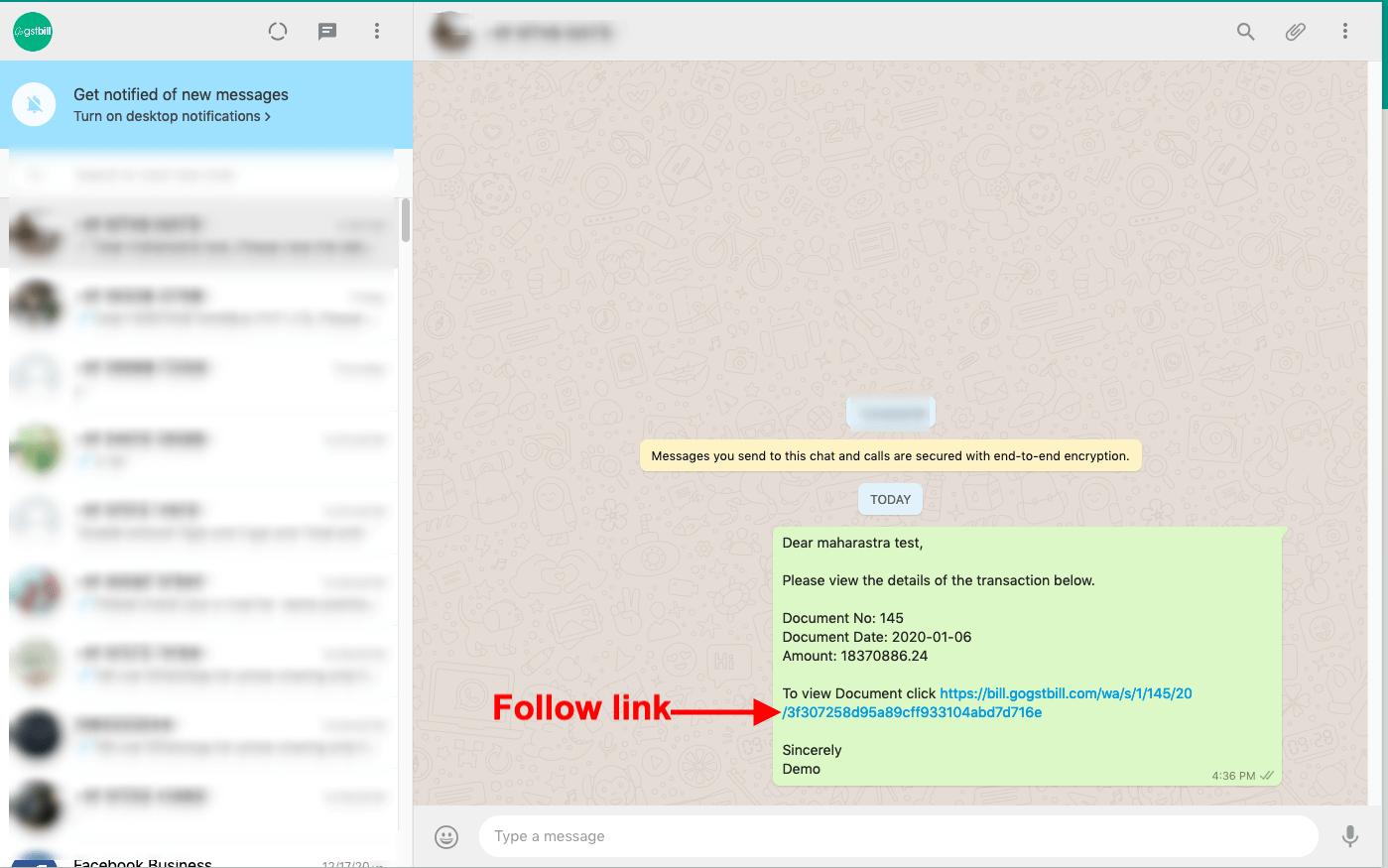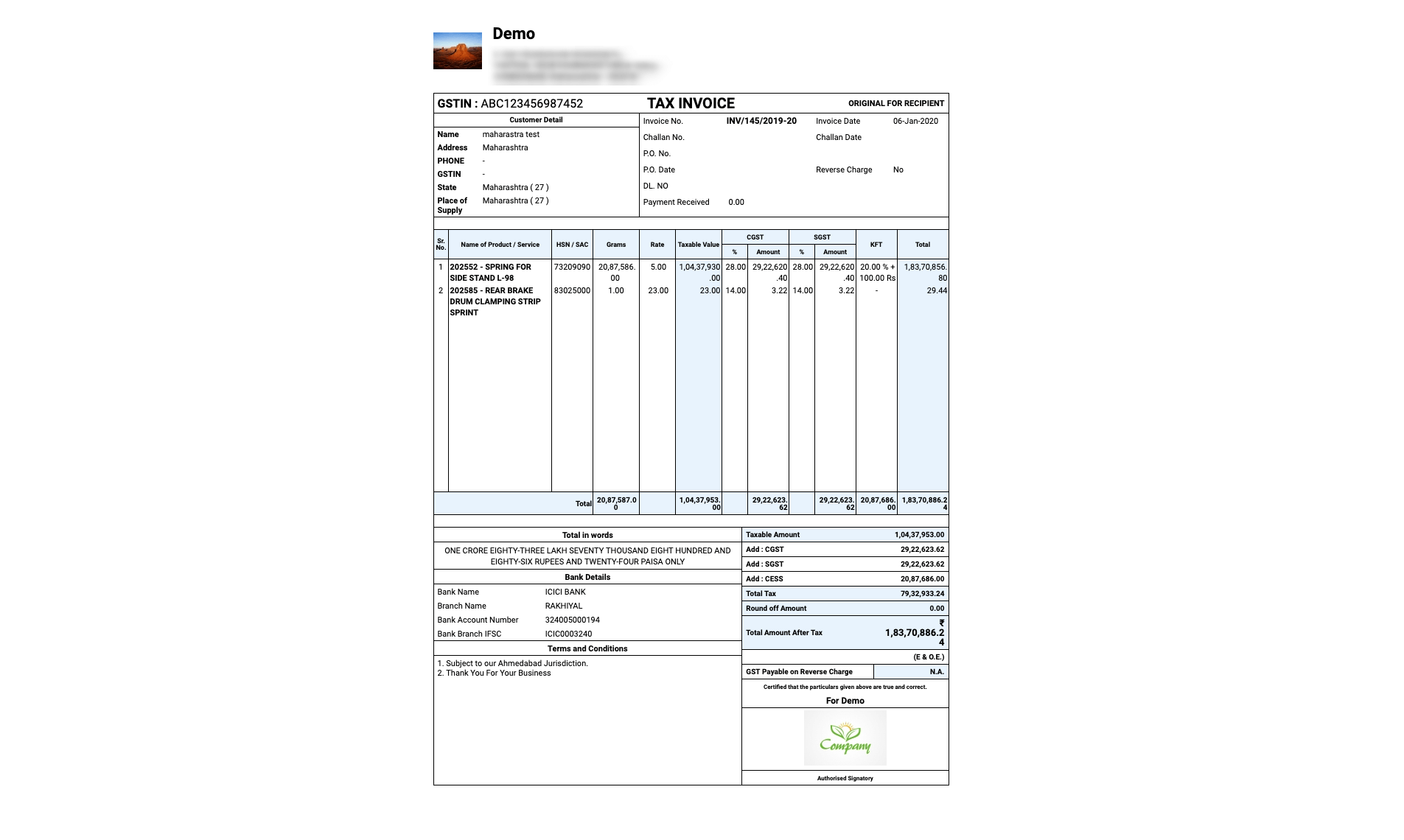Please follow the steps to share invoice on Whatsapp.
Step 1 : Click on Sale Invoice menu.
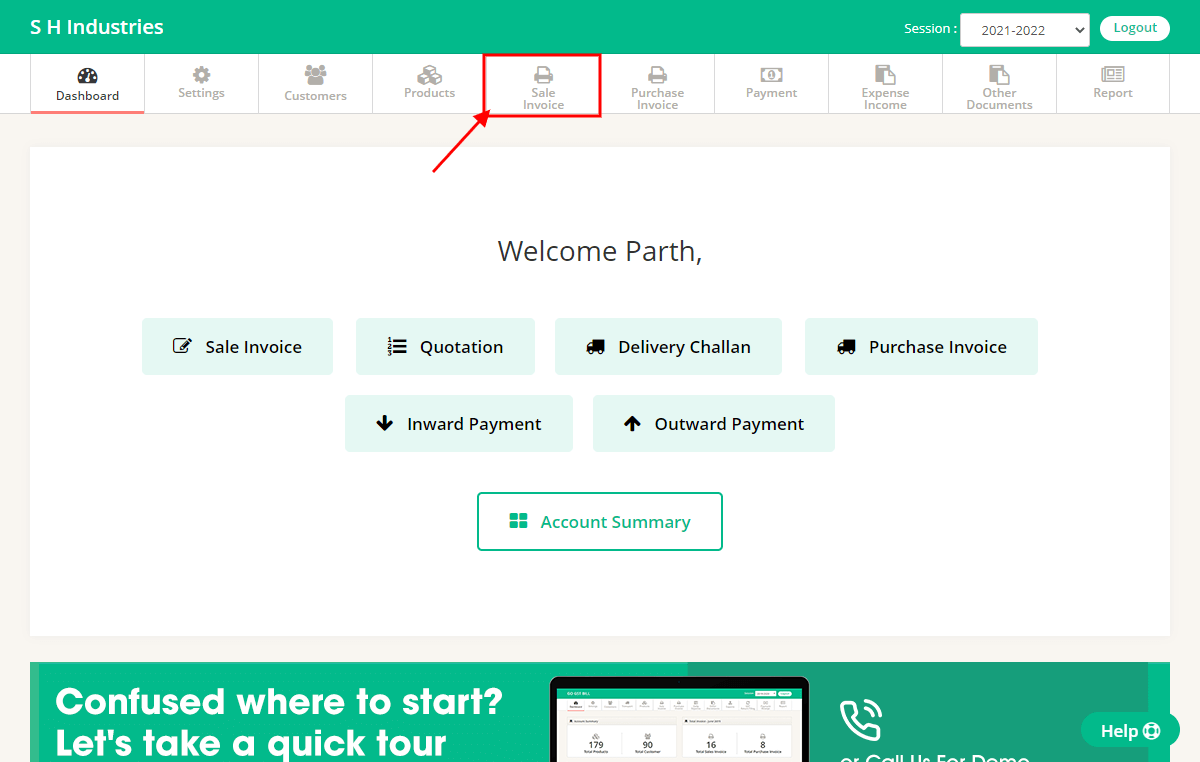
Step 2 : Premium users can see below the print button there is three buttons, Click on last arrow button & choose Share on Whatsapp.
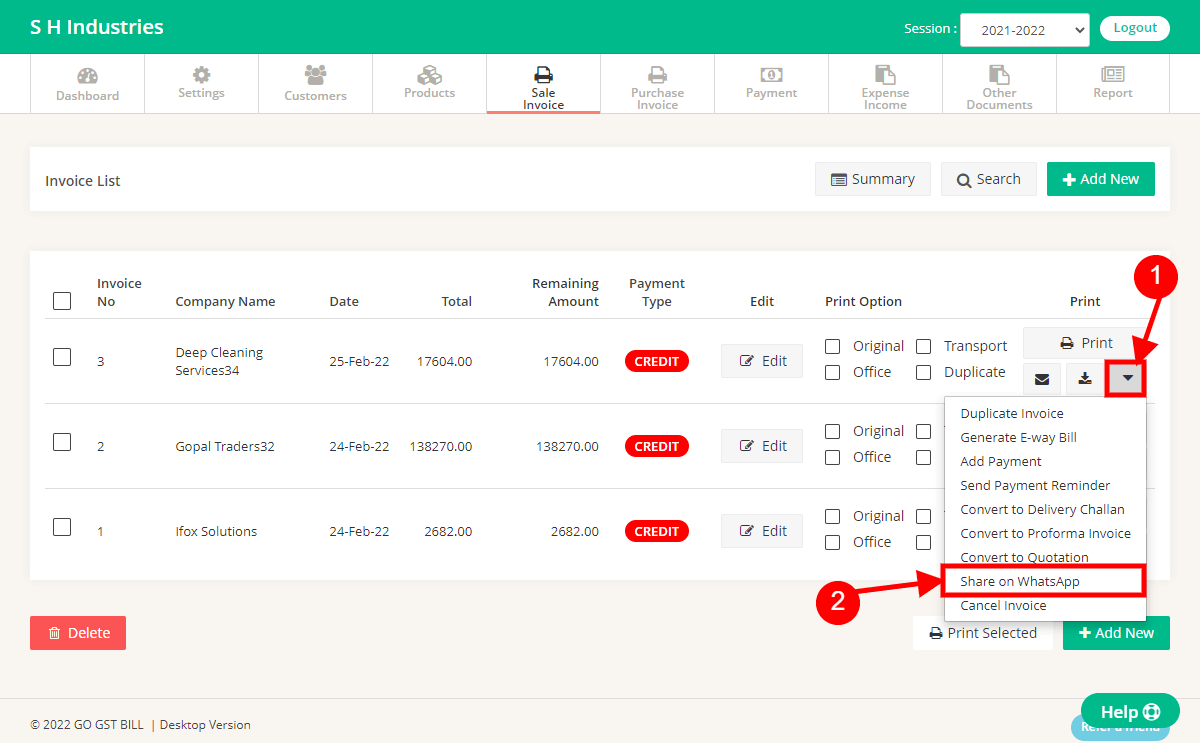
Step 3 : Skip this step if you are premium user. Click on whatsapp button below the print button.
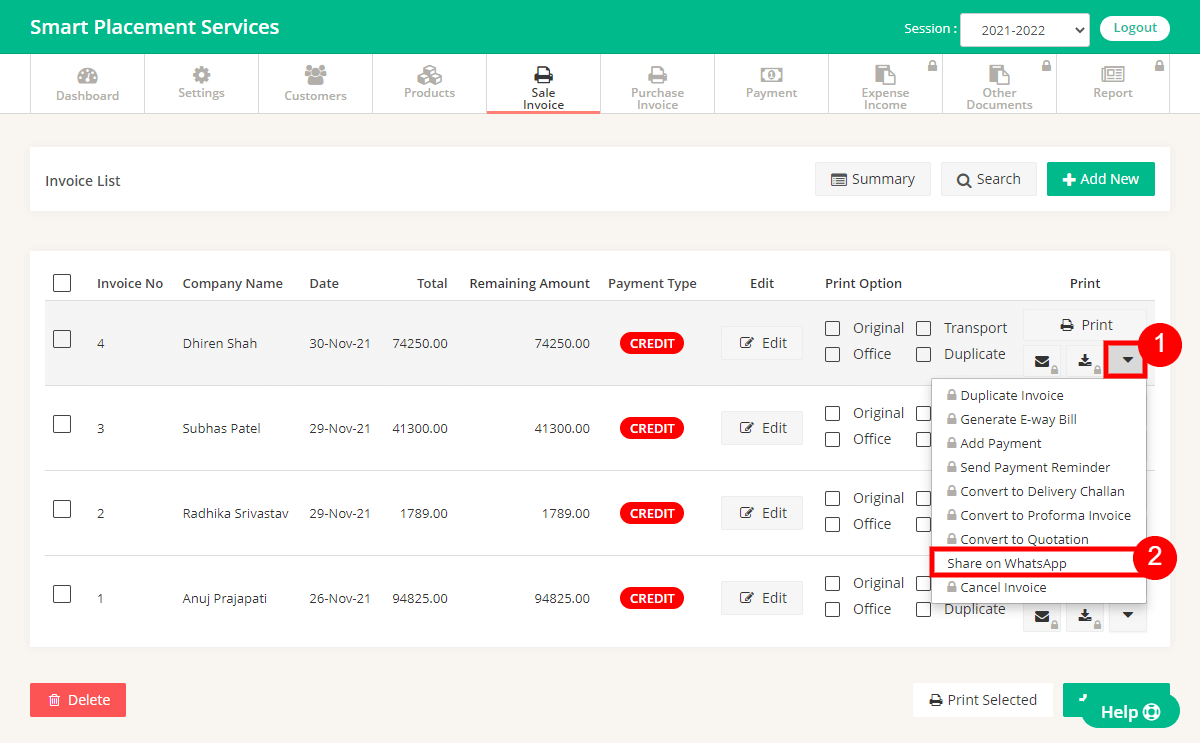
Step 4 : Enter Phone number(1) & Click on “Share on WhatsApp” button given below.
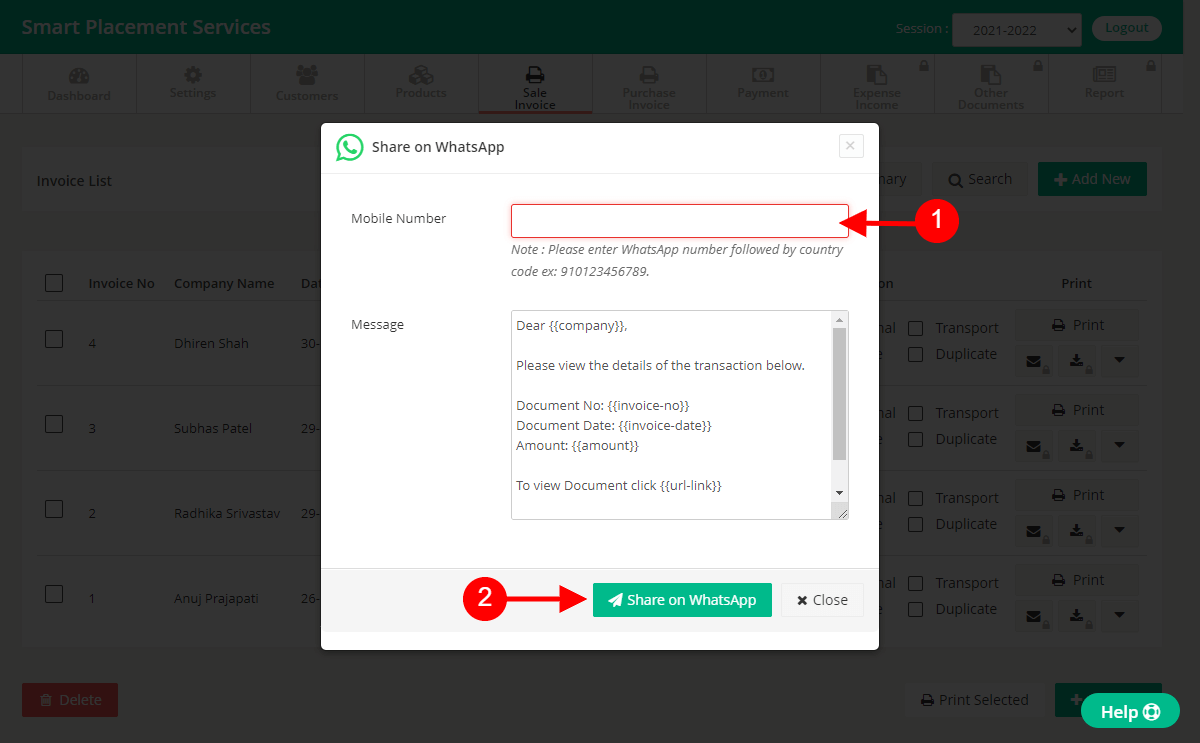
Step 5 : In the pop-up window click on send button.
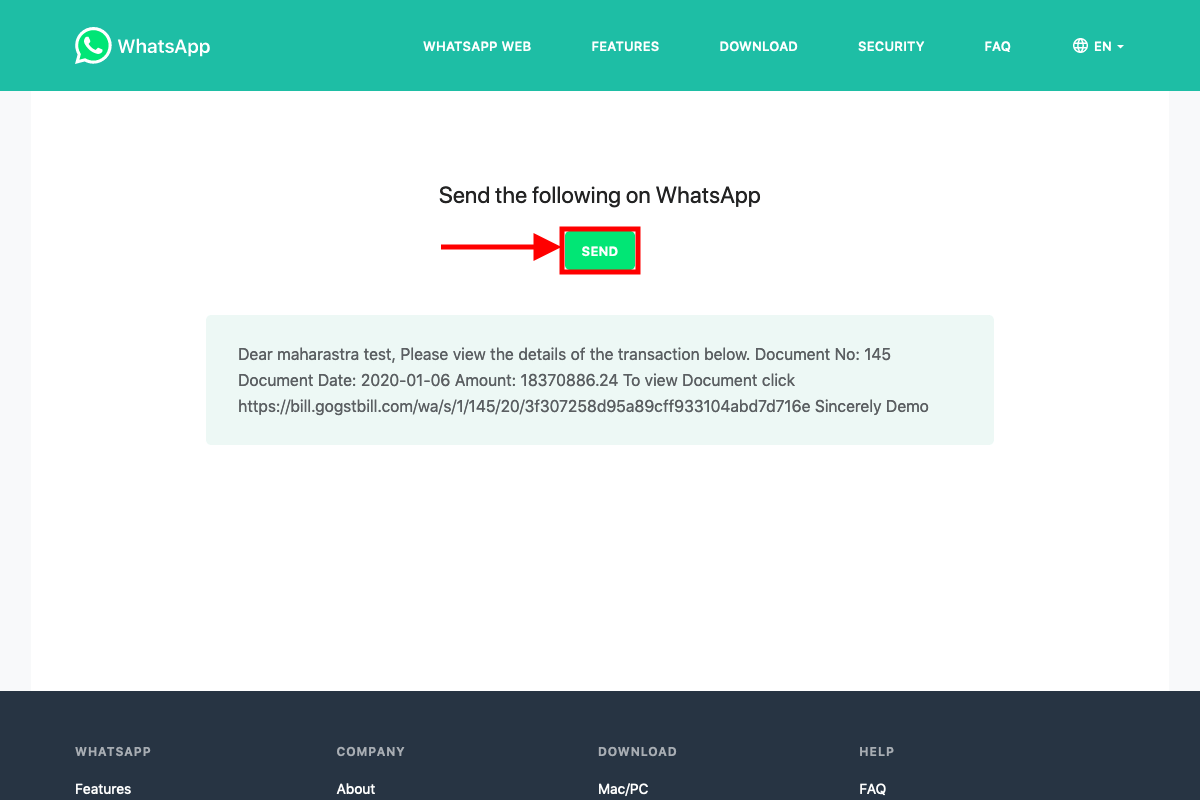
Step 6 : Choose “use whatsapp web” option.
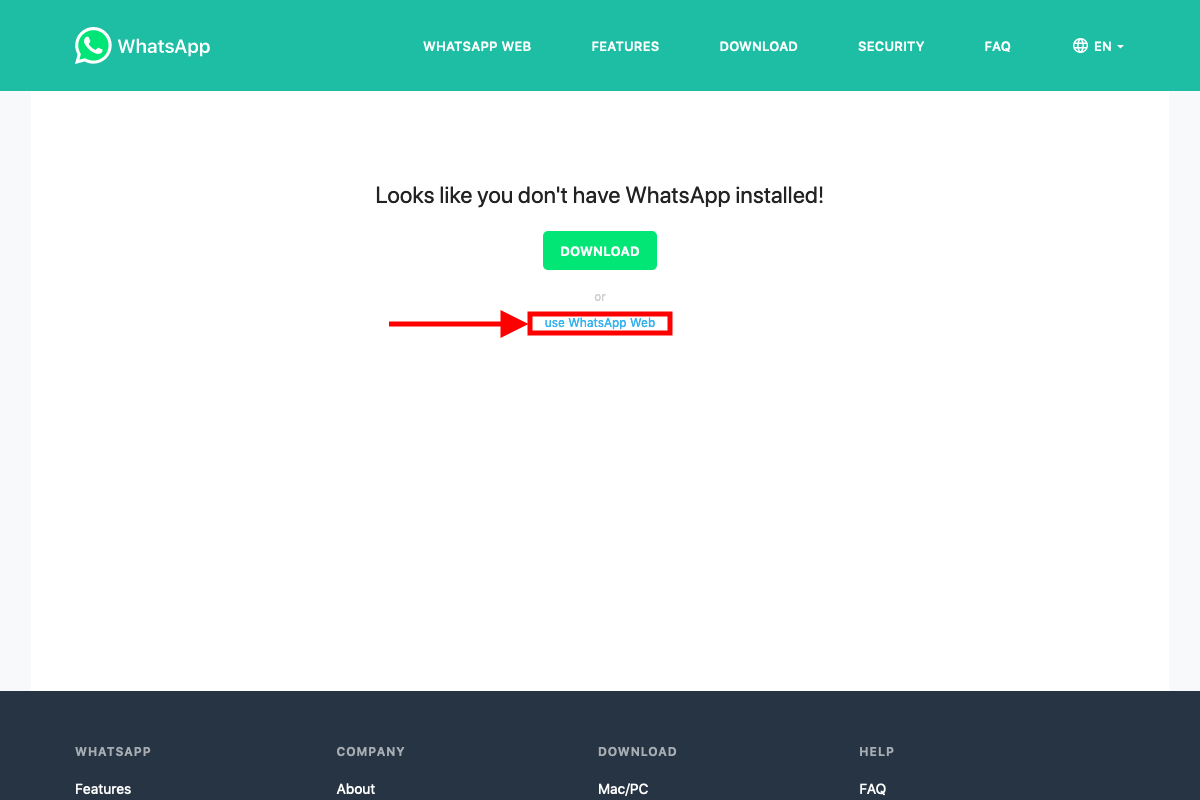
Step 7 : Follow the instructions on the screen & scan QR code.
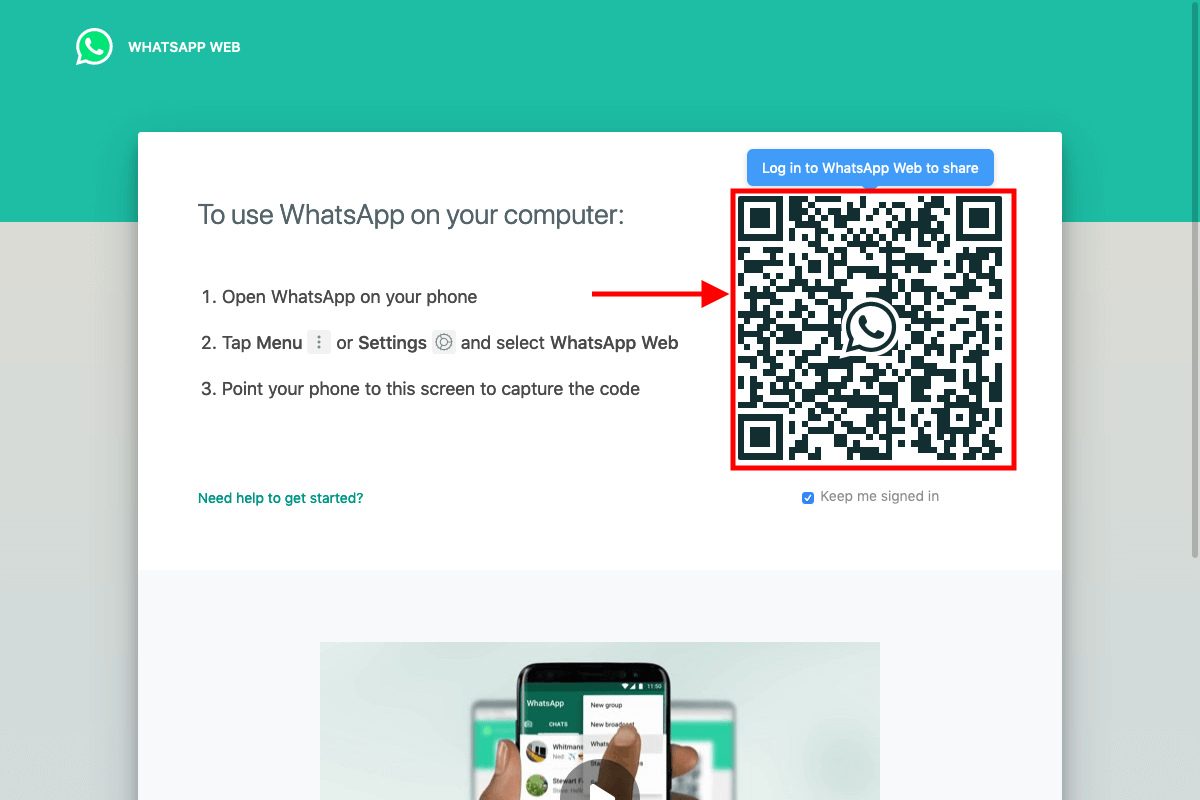
Step 8 : Click on send button from the screen.
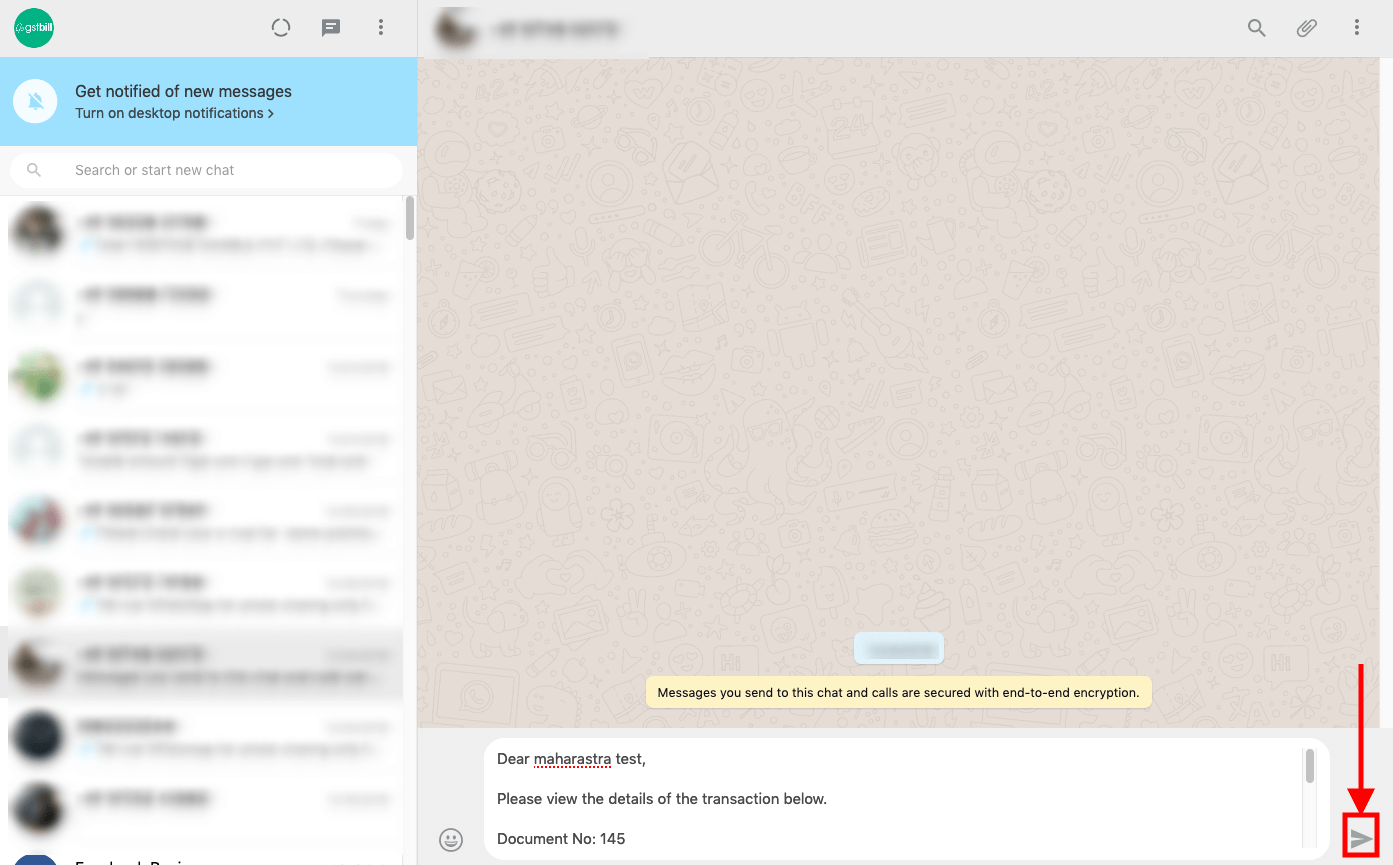
Step 9 : Follow the link to see the invoice.
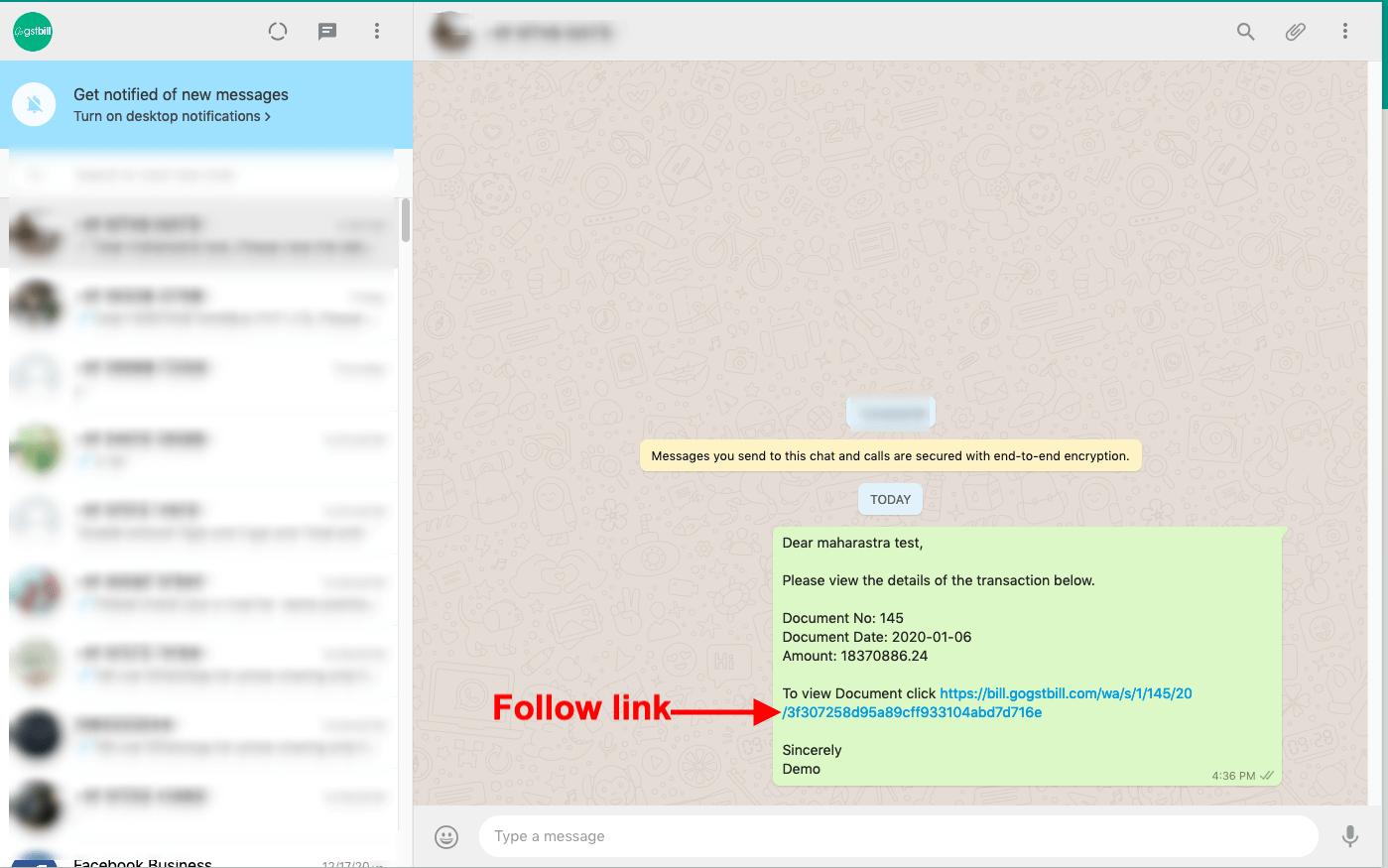
Step 10 : Invoice is shared on Whatsapp.
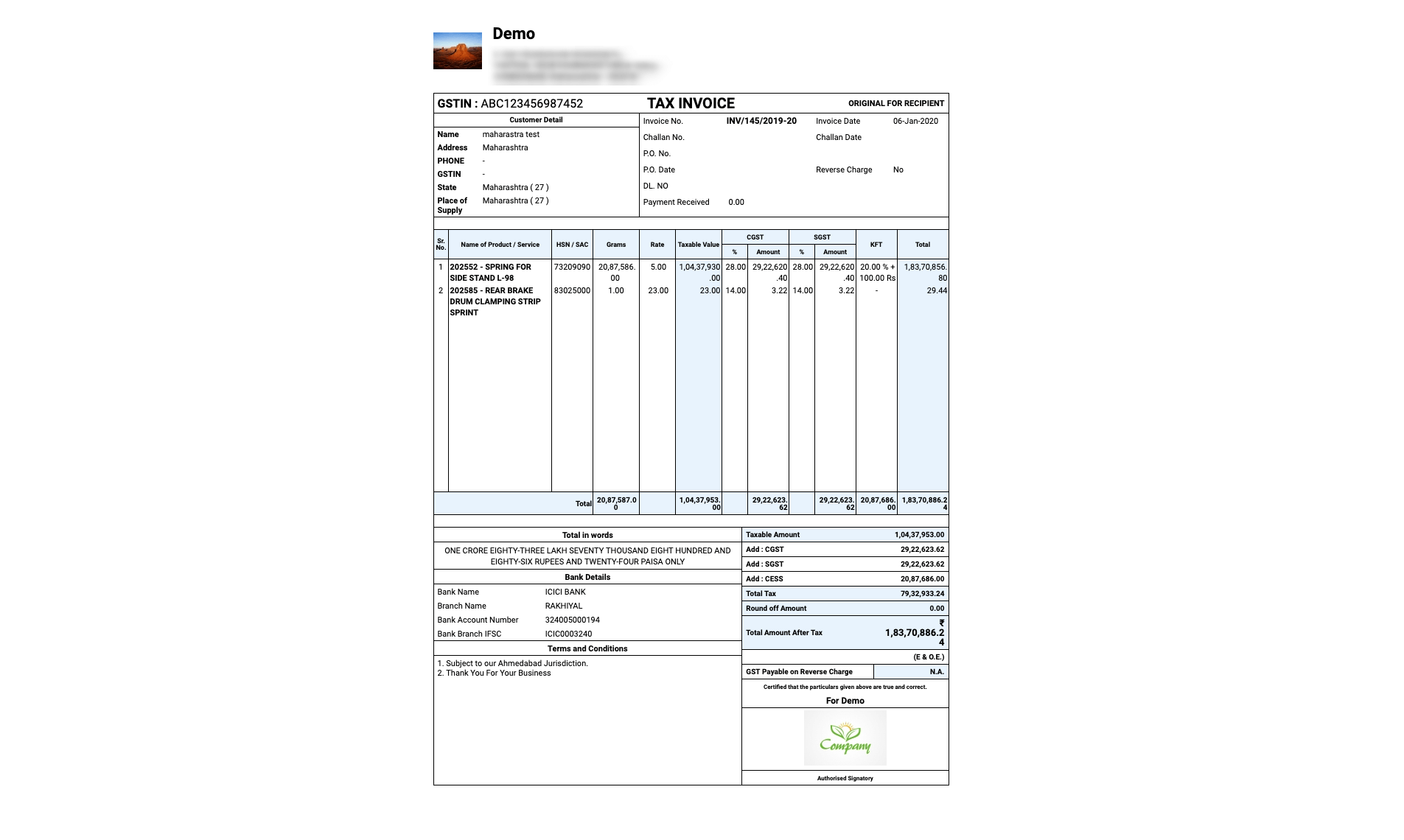
Thanks for your feedback!