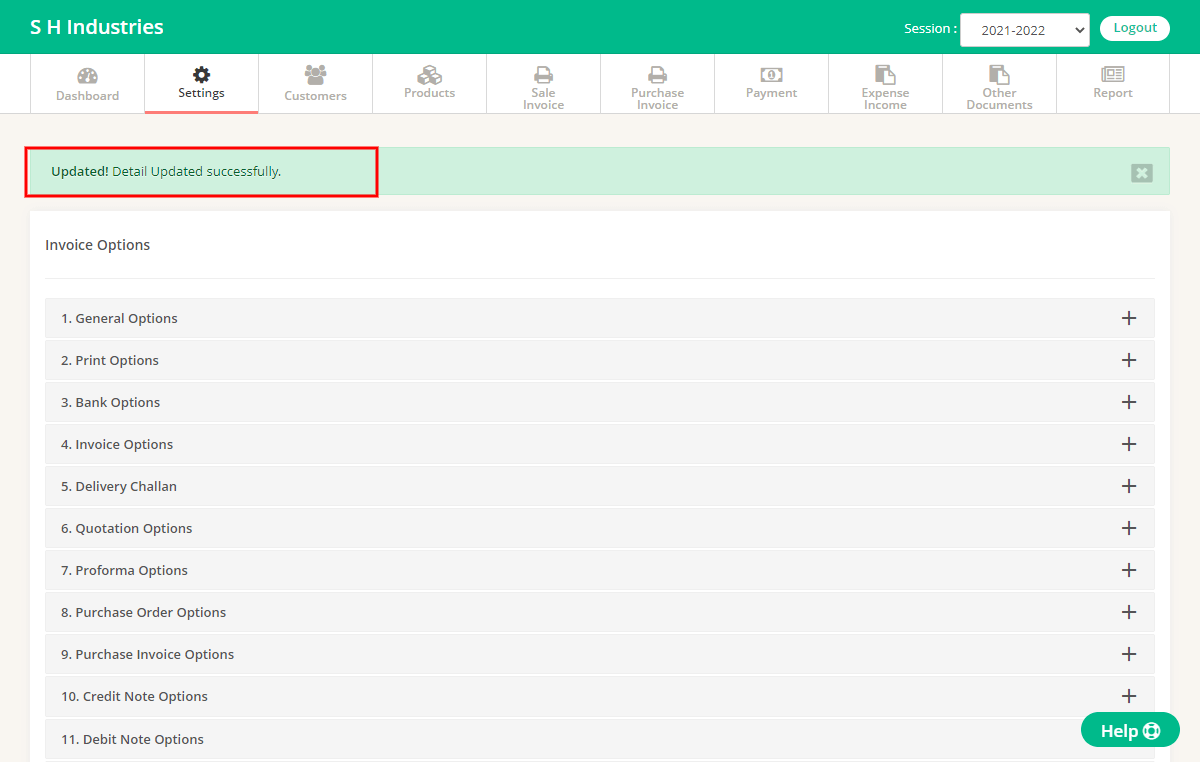* This feature is only available for Premium Subscribers.
Please follow the steps to print invoice in A5.
Step 1 : Click on Settings menu & select “Invoice Options” from sub menu.
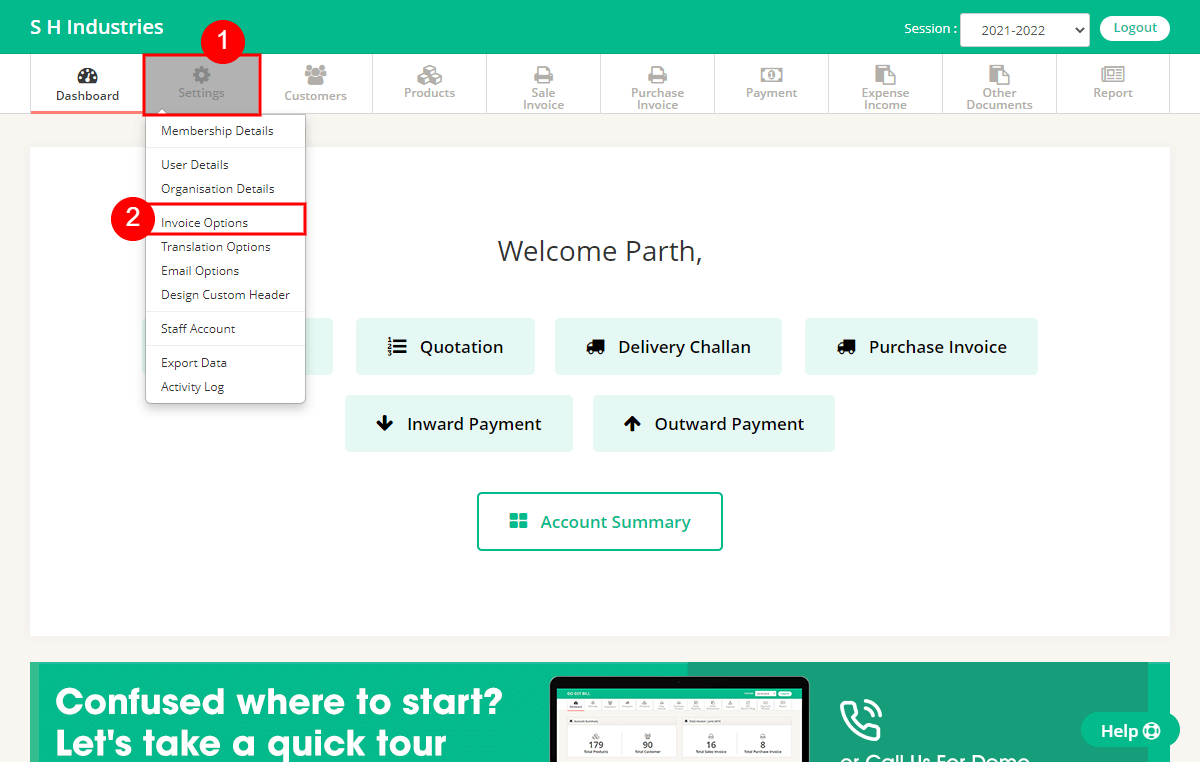
Step 2 : Select “Print option”.
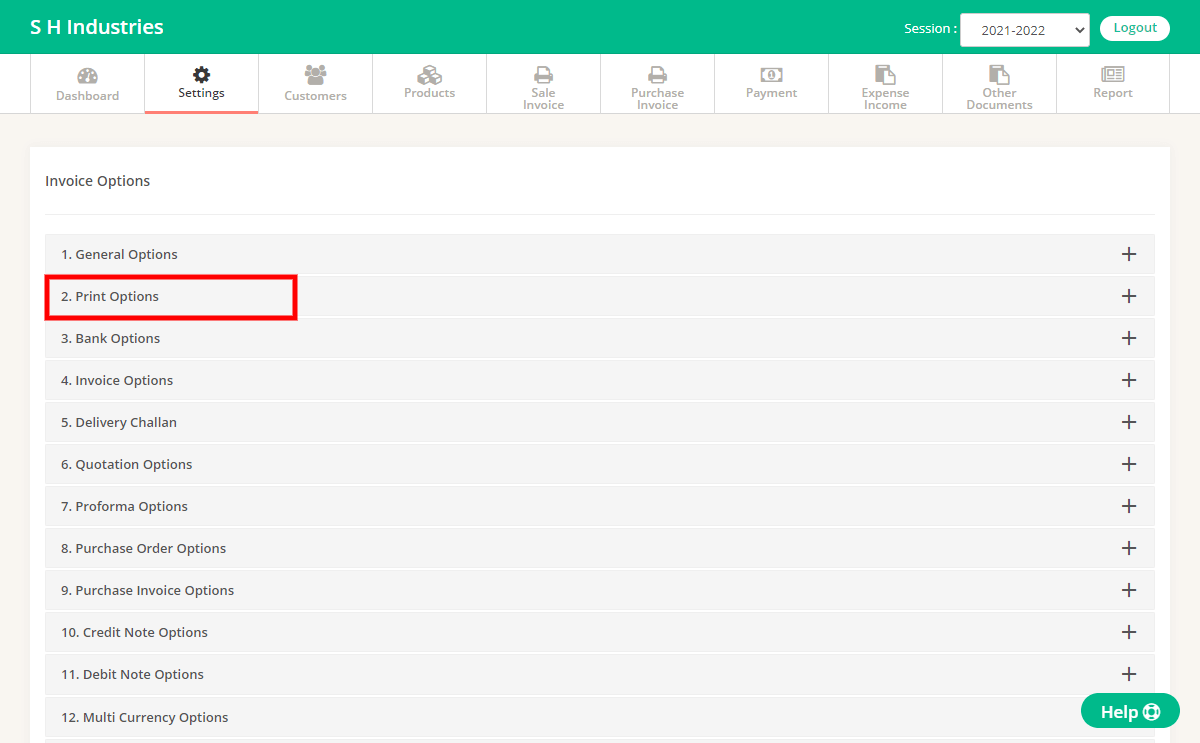
Step 3 : Select A5 Template from dropdown list on number 8.
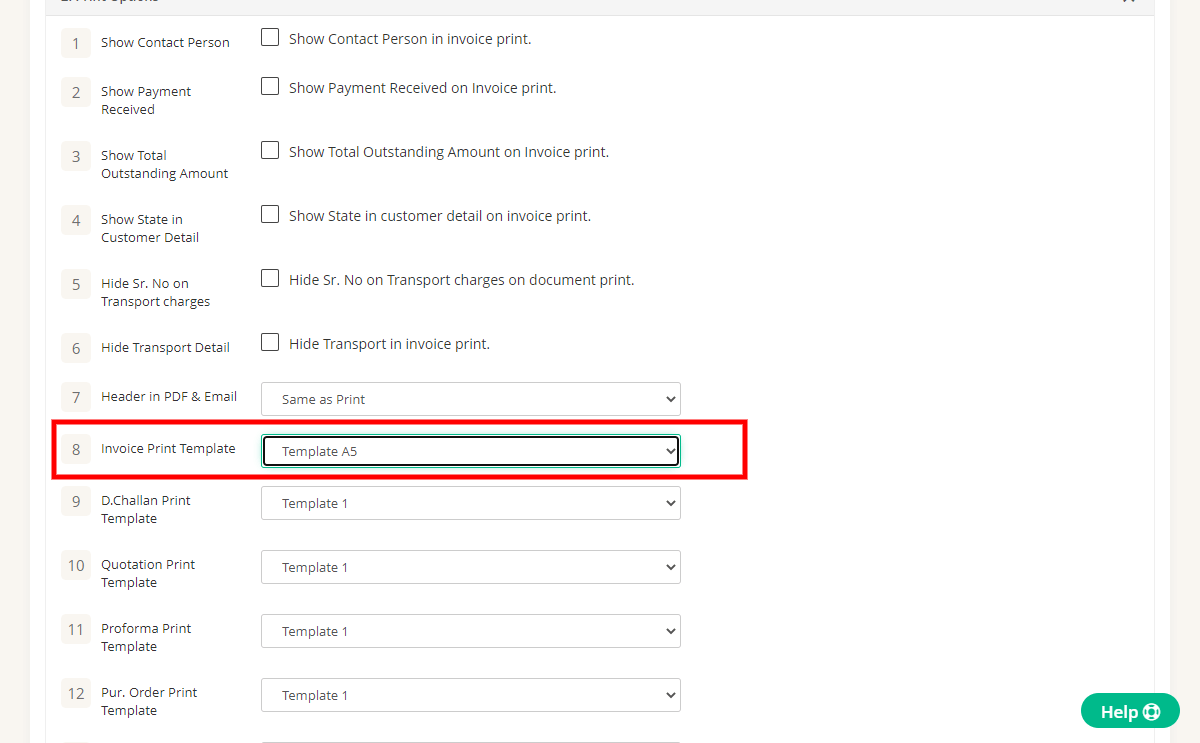
Step 4 : Click on “Save” button given below.
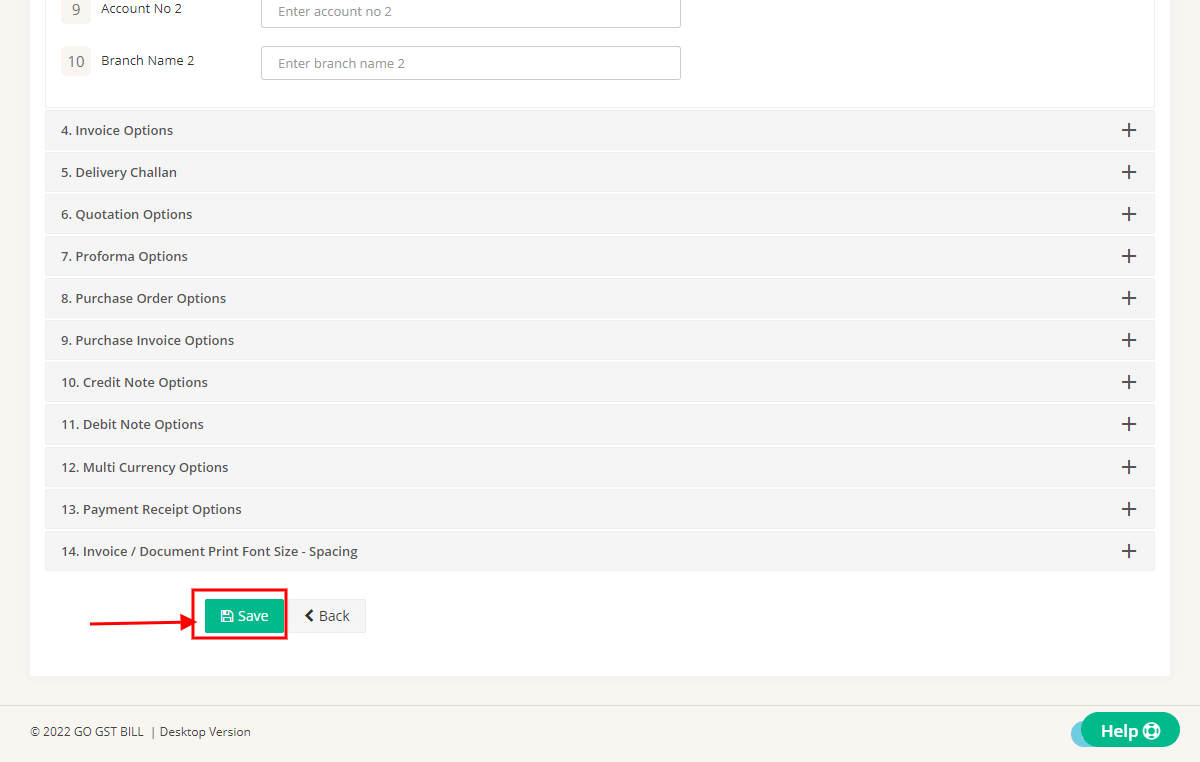
Step 5 : Setting is updated.