Step 1 : Click on Report menu & select GSTR3B Option from Sub Menu
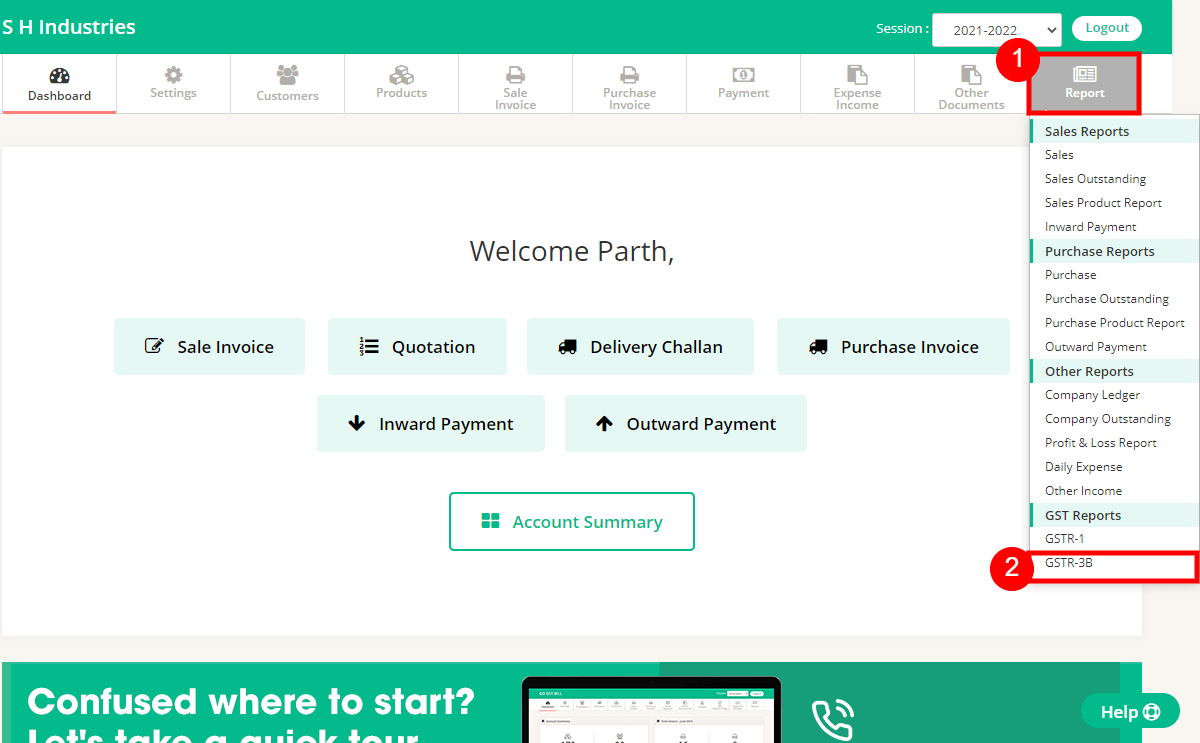
Step 2 :Select Month and year then click on search.
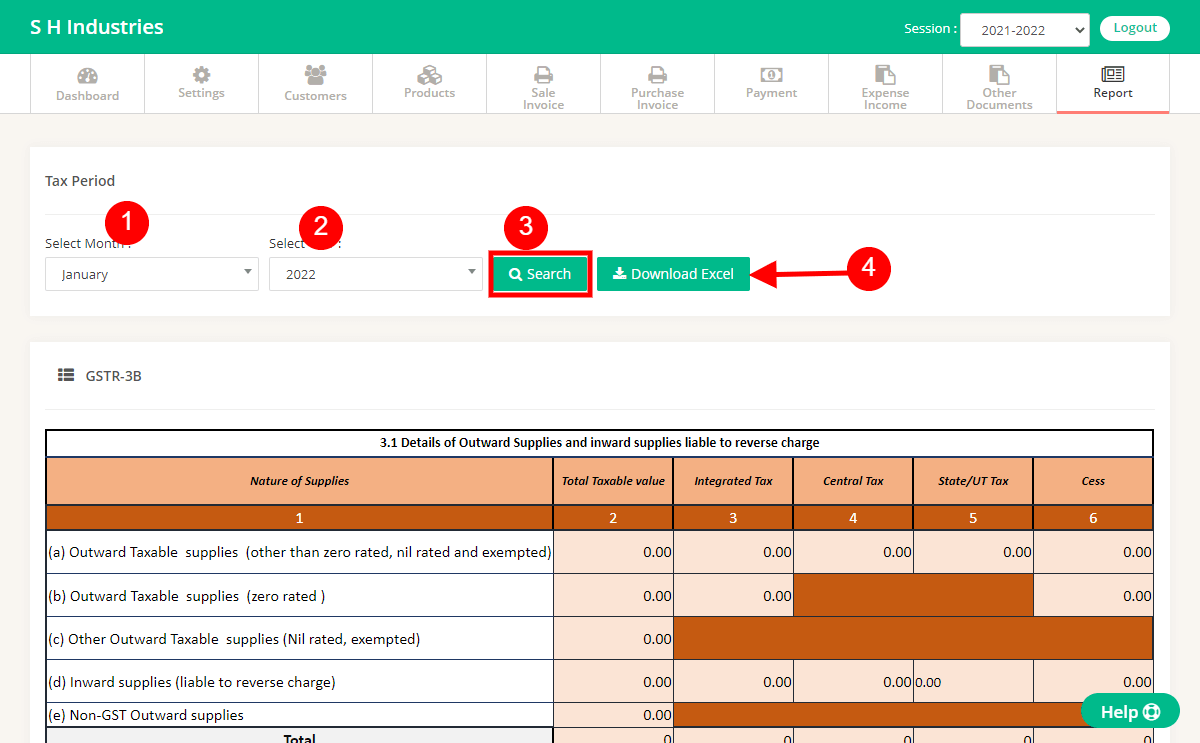
You Get complete detail below and by clicking on “Download Excel” will get an excel file with all the details depending upon entries you have made in your account.
