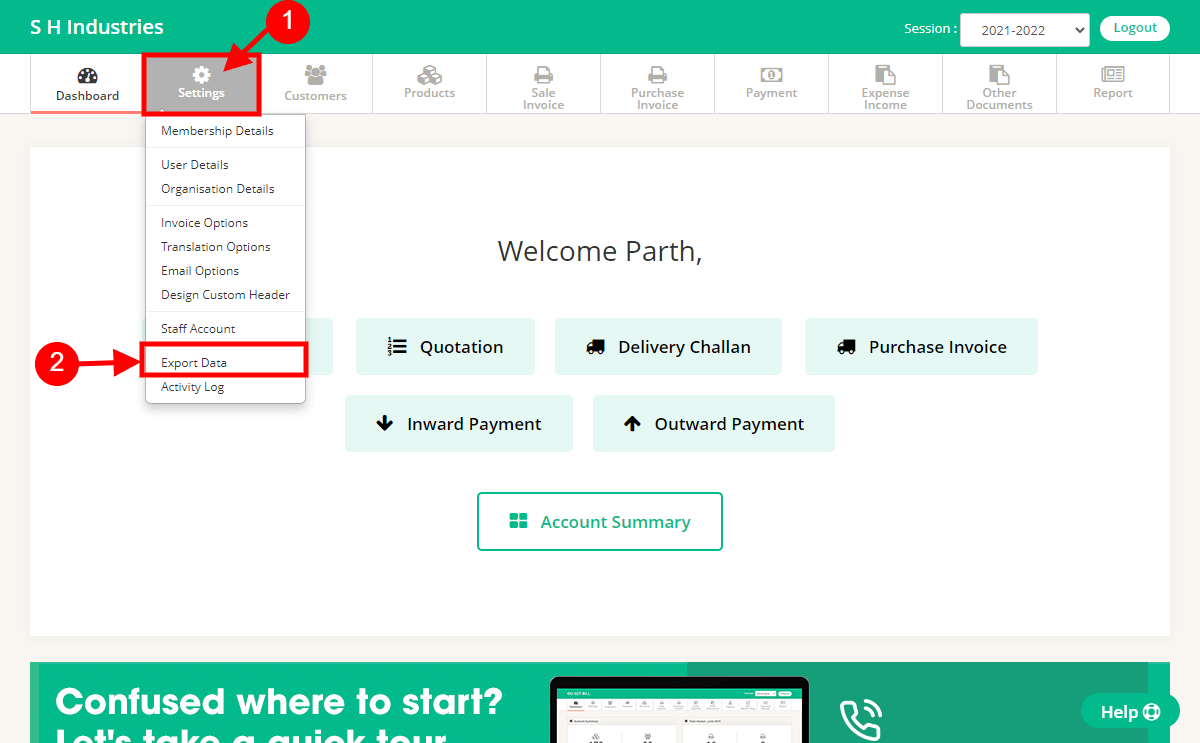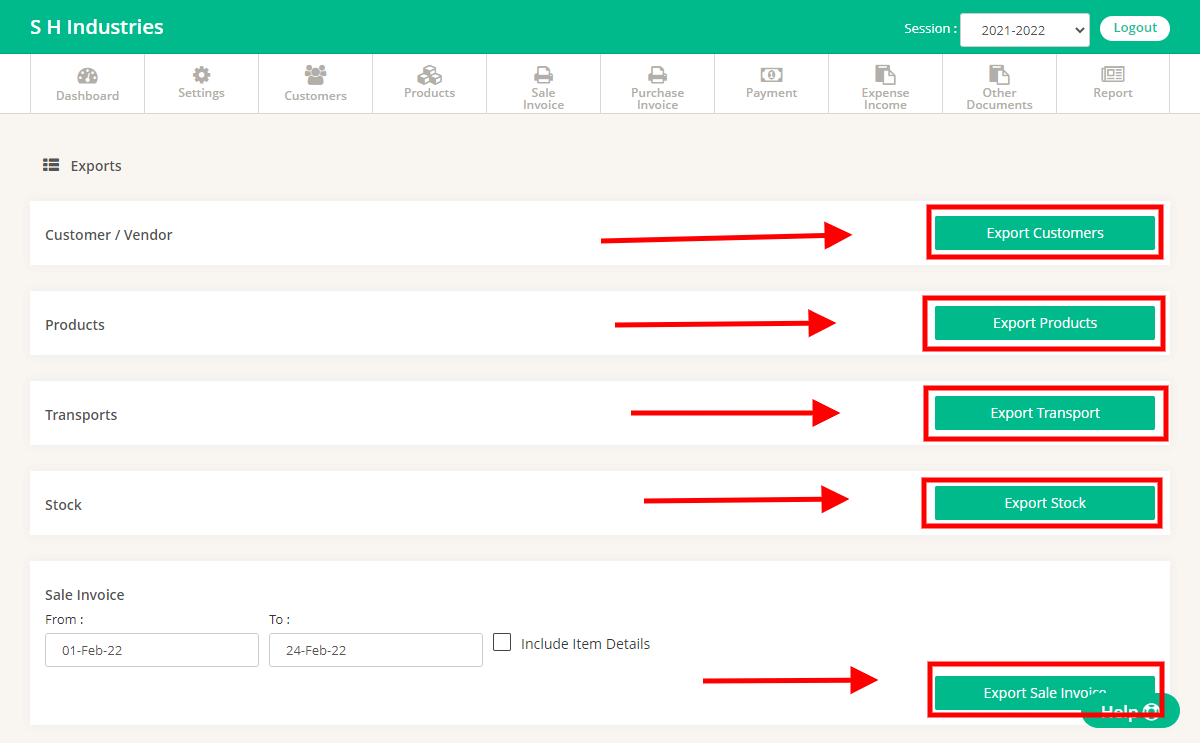Whether you have questions about features, customizations, trials, pricing, need a demo, or anything else, Our support team is ready to answer all your queries regarding our online GST billing software.
Frequently Asked
Questions
Is Go GST Bill really free for a lifetime?
Yes. Our basic version is completely free for a lifetime.
The basic version has all the necessary features like sale invoices, purchase invoices, payment receipts, products, stock, and customers. These all features are totally free for a lifetime.
Thousands of small businesses, new businesses, startups, and freelancers are using our free GST billing software.
Do you have paid version?
Yes, We offer premium membership with advanced GST billing options like one-click E-Waybill, E-Invoice, Return filling reports, etc.
Our premium membership costs Rs. 1499 / year.
We also offer a 30-day free trial so you can try it fully before you buy it.
Which is the best and free GST Billing Software?
GoGSTBill is the India’s top free and best GST billing Software. Our free GST software will help you to do all your daily billing activities efficiently. With our online GST billing software, you can access all your business data from anywhere, anytime, and from any device.
Who can use GoGSTBill?
Any business that needs to generate bills or invoices can use Go GST Bill.
Go GST Bill is widely used by all types of businesses and service providers including SMEs, MSMEs, Manufacturers, Distributors, Retailers, Wholesalers, Pharmaceuticals, Freelancers, and more.
Can I use Go GST Bill on phone or on another computer?
Yes, you can use Go GST Bill on all types of devices including PC, laptops, mobiles, and tablets. We also have a mobile app. Search Go GST Bill on Google Play Store to download it.
In our online GST billing software, you can work simultaneously from multiple devices at the same time.
Is my business data safe on GoGSTBill?
Yes, your data are totally safe and secure with us. We use the most secured cloud server, SSL, Encryption, firewall, and many other techniques to keep your valuable data fully secure.
Can I use GoGSTBill offline or without the internet?
Sorry, Go GST Bill is cloud-based online software so you can’t use it offline.
What advanced features I will get with Go GST Bill?
We have all the features that you will need for your daily billing, some of the features are Staff Account, E-Way Bill, E-Invoice, Sharing Invoice on WhatsApp, Document Duplication, Document Conversion, Multi-Currency Invoice, GST Return Filling Reports, and a lot more.
Do you provide customizations?
We have 350+ options under settings to meet every business need. Still, if you need any new feature or customization please contact us we will try our best to help you.
How can I update Go GST Bill or make a backup?
It's cloud-based software so you do not have to worry about backup and updates.
You will automatically get new features and updates when our team adds new features to the software. You will get a notification on your dashboard.
Also, we do regular backups of our server so you don’t need to make a backup from your side.
Do you provide support?
Yes, We provide phone, email, and Whatsapp support.
Our support team is available from 10 AM to 7 PM Monday to Friday.
You can call us at +91 704 314 6478 or send us an email at help@gogstbill.com.
Sales & Support
+91 704-314-6478
(Mon - Fri / 10AM-7PM)
Email
help@gogstbill.com
Follow us
© Copyright 2021 | Privacy Policy | Terms of Service | All Rights Reserved.
This site is protected by reCAPTCHA and the Google Privacy Policy and Terms of Service apply.