Step 1 : Click on “Products” menu.
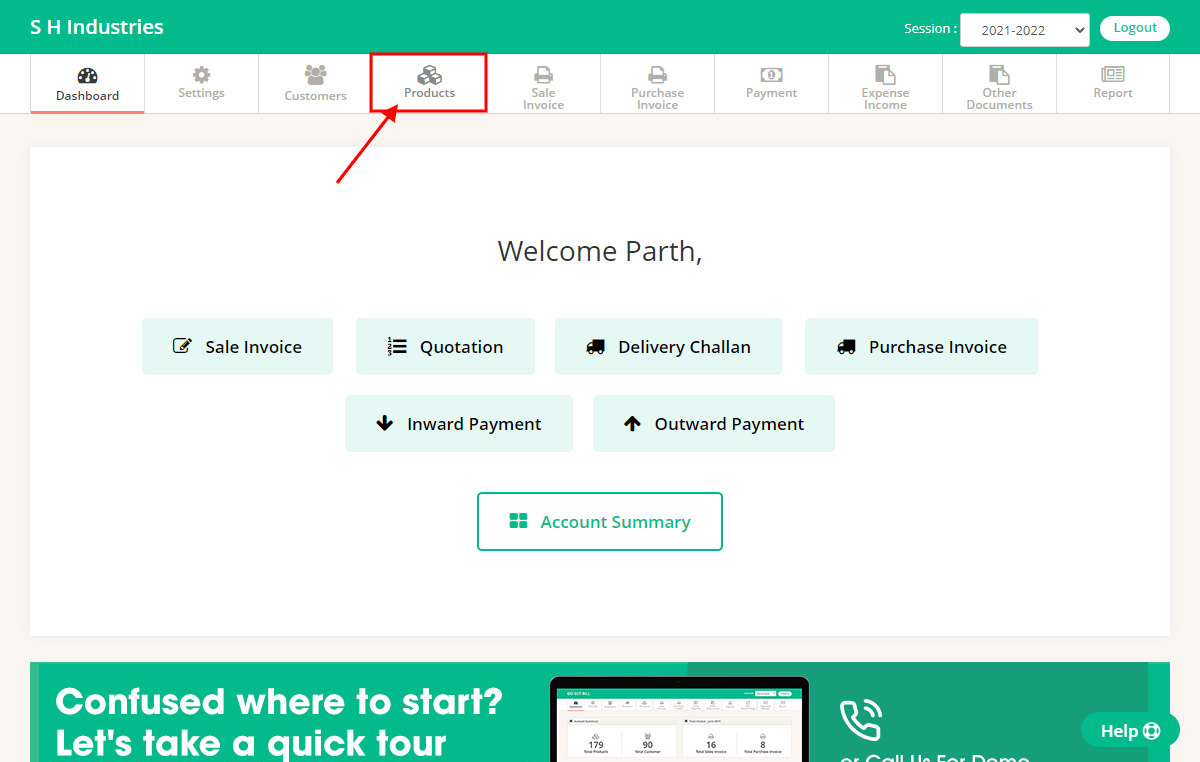
Step 2 : Click on “Stock” menu.
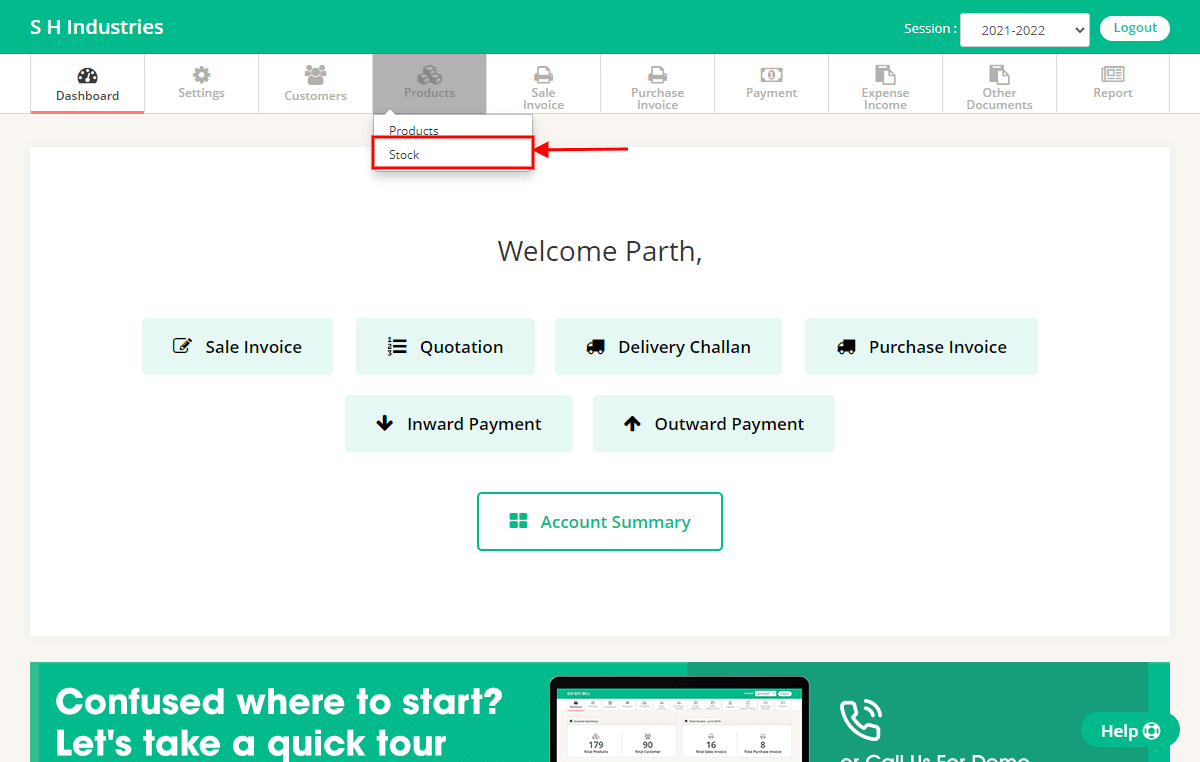
Step 3 : Click on “Inventory Option” Toggle Button.
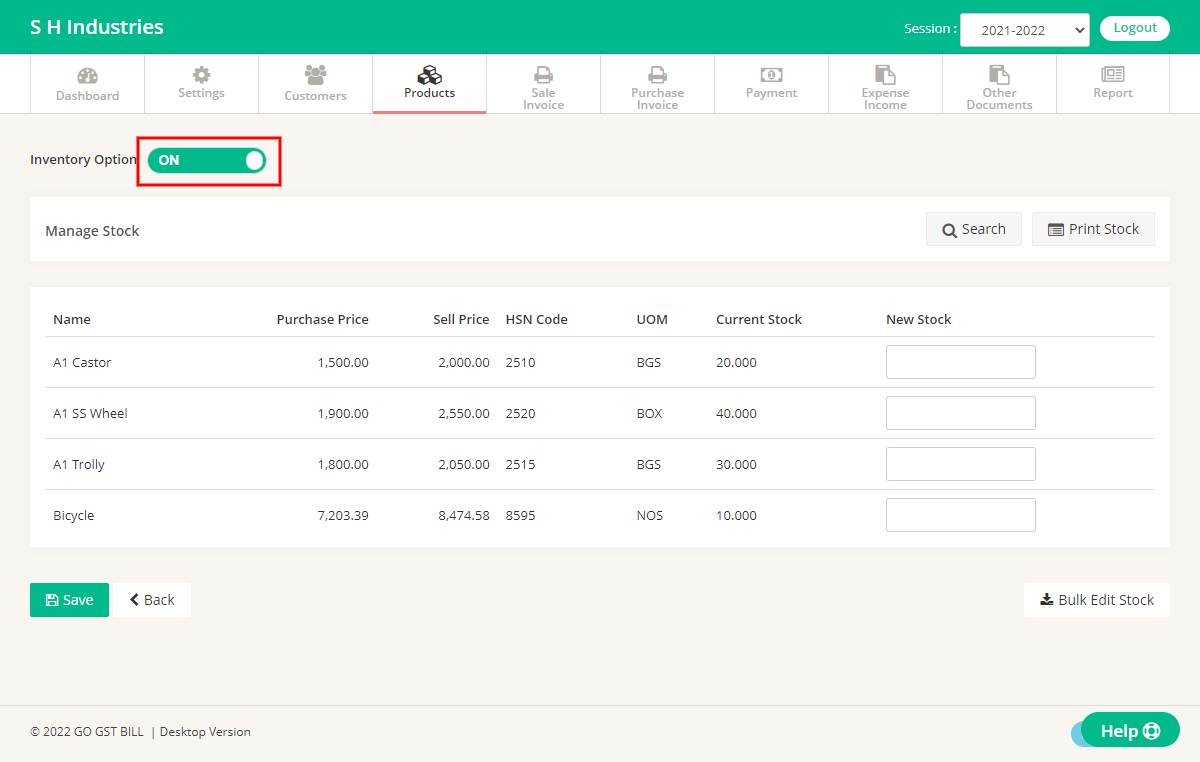
– If Status of Inventory Options is “On” then your Stock/Inventory is Enable. To Disable it just Click on Inventory Option Toggle button
– If Status of Inventory Options is “Off” then your Stock/Inventory is Disable. To Enable it just Click on Inventory Option Toggle button
