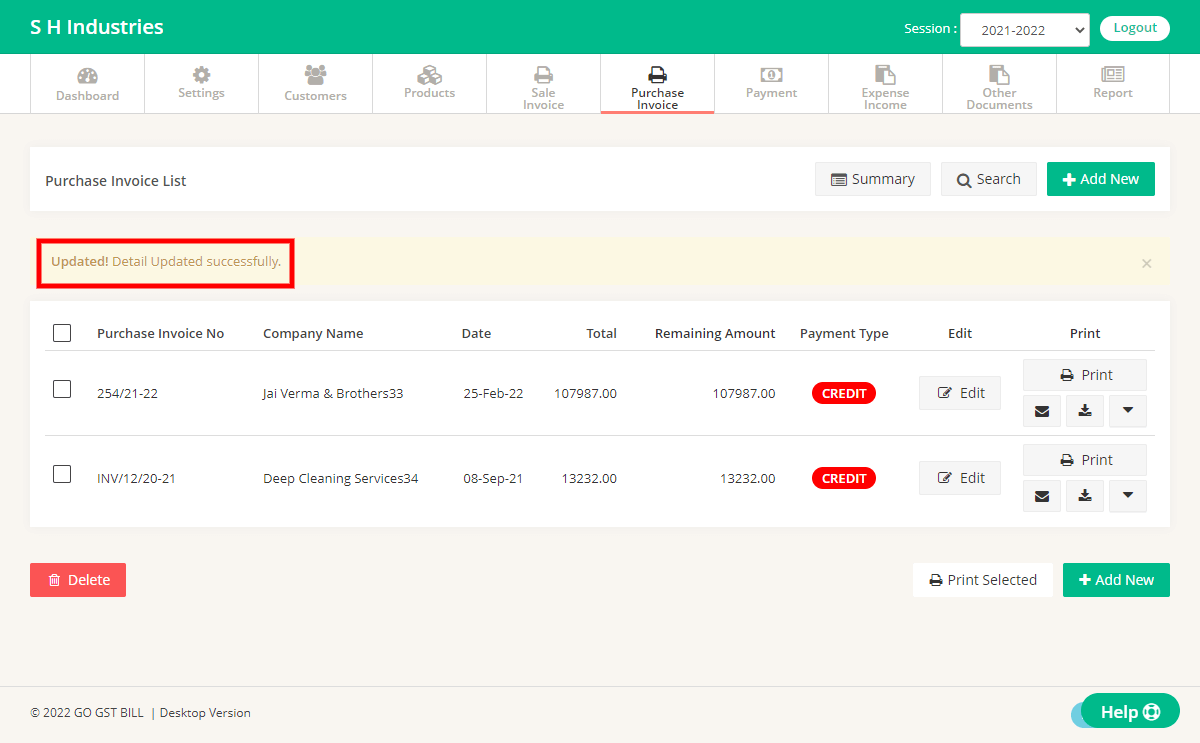Step 1 : Go to Purchase Invoice page & click on “Edit” button For invoice that you want to Edit
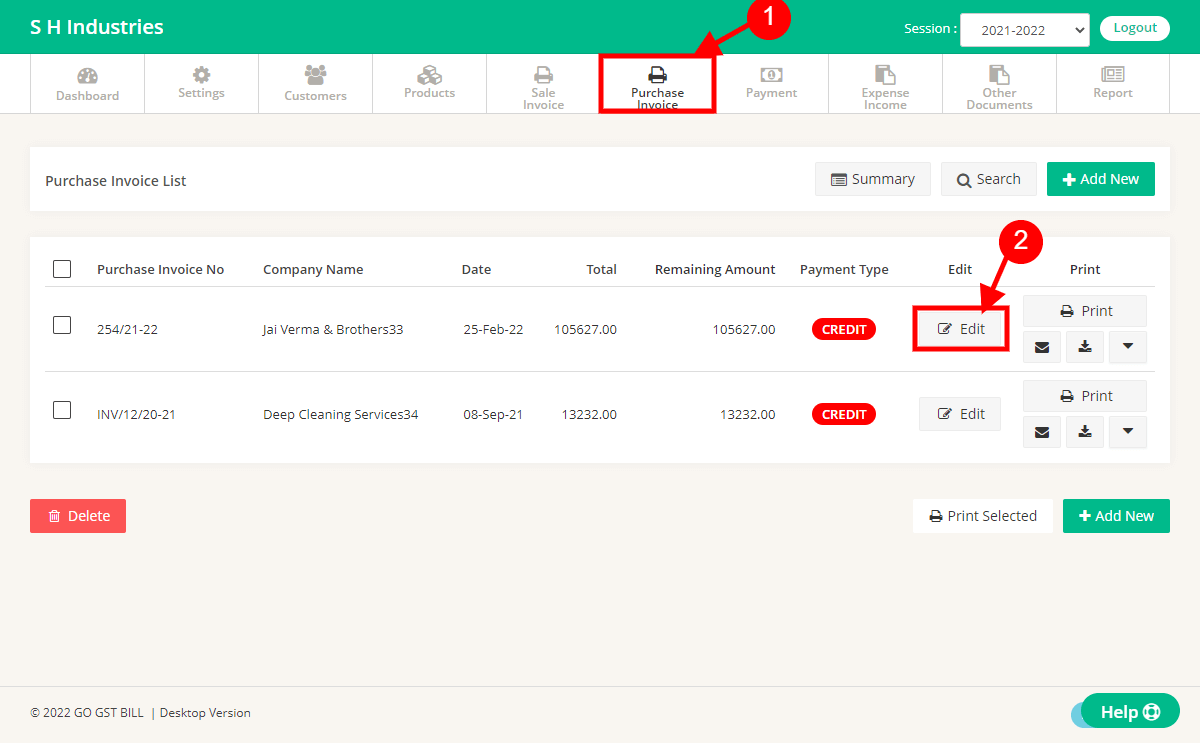
Step 2 : Excluding Vendor Information you can change all details on Edit Invoice page, Make changes that you want to Do & click on Save Button
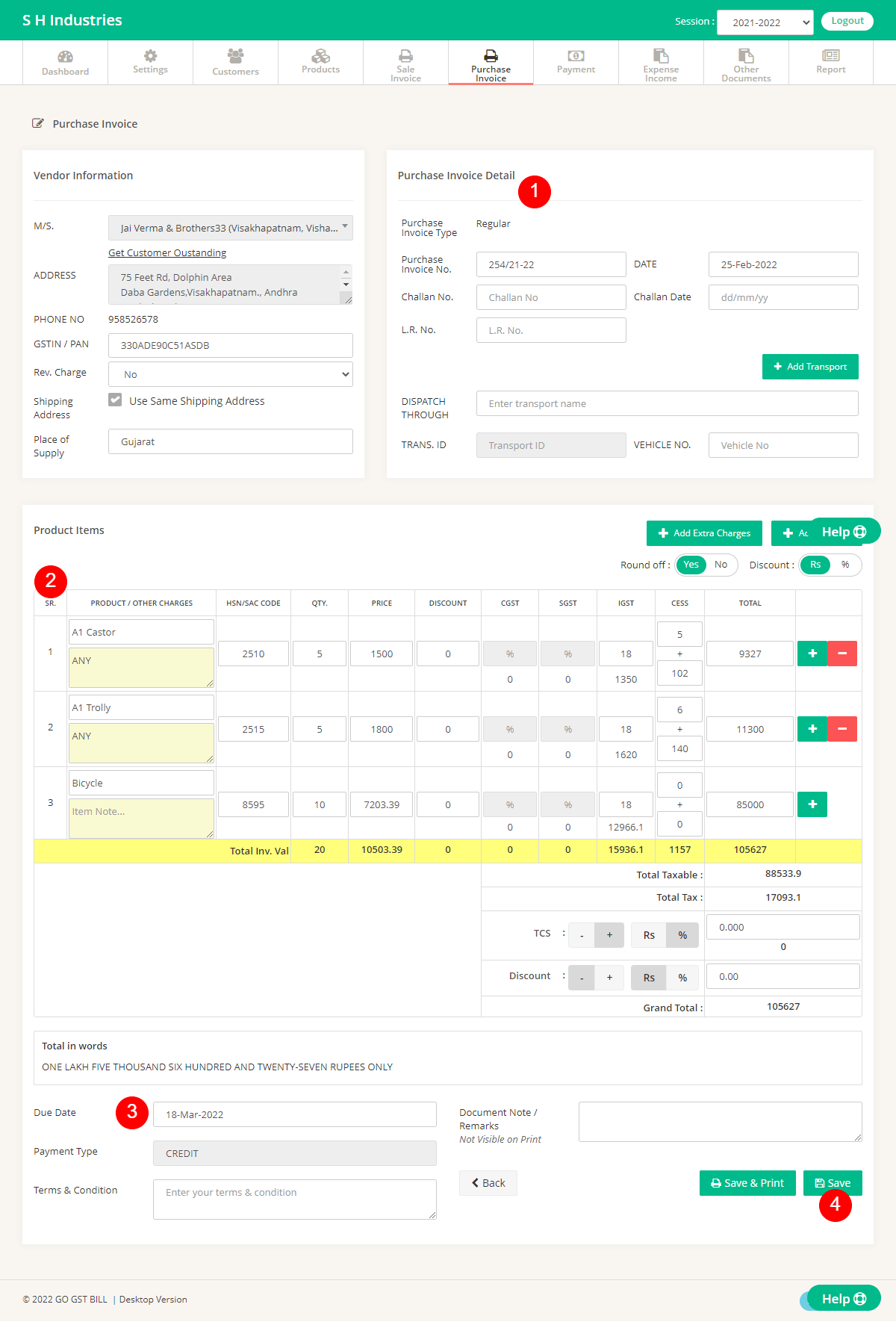
Step 3 : After Saving Invoice you can see Invoice Updated Messagge on List page