Step 1 : Go to Products list page and click on products
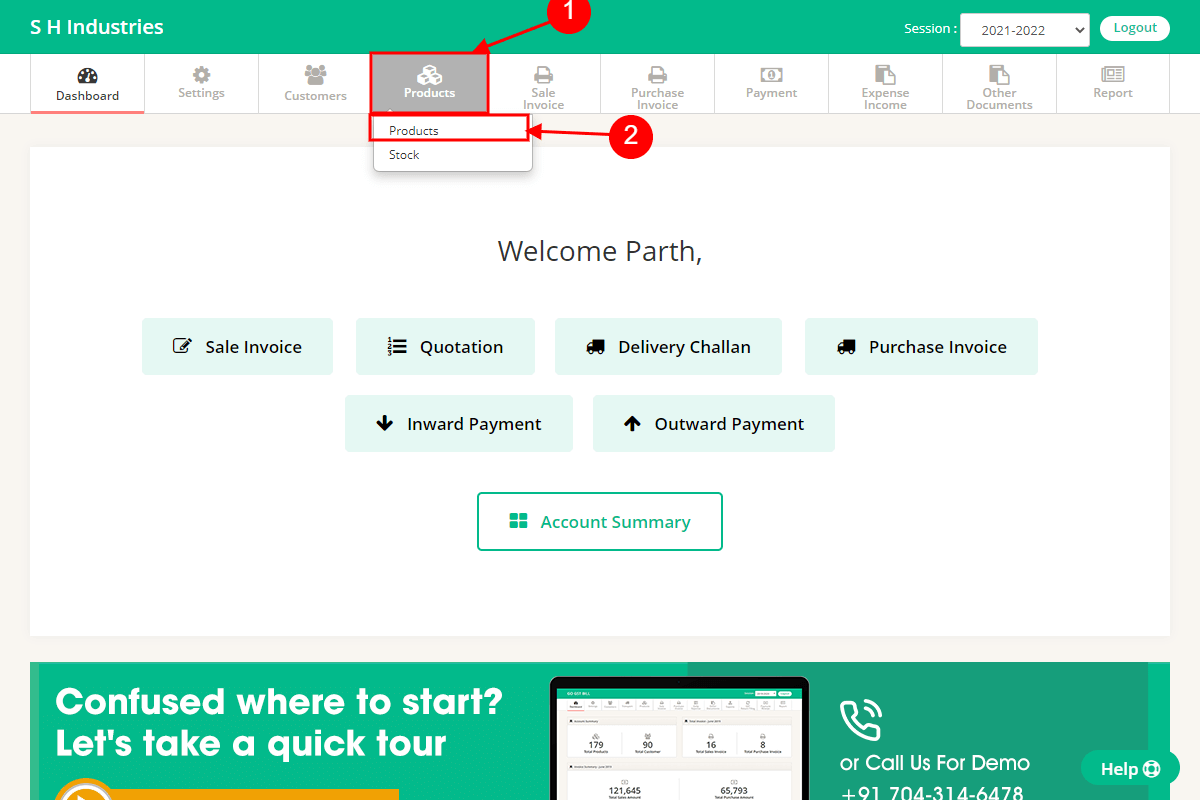
Step 2 :Click on Edit Button for product you want to make changes
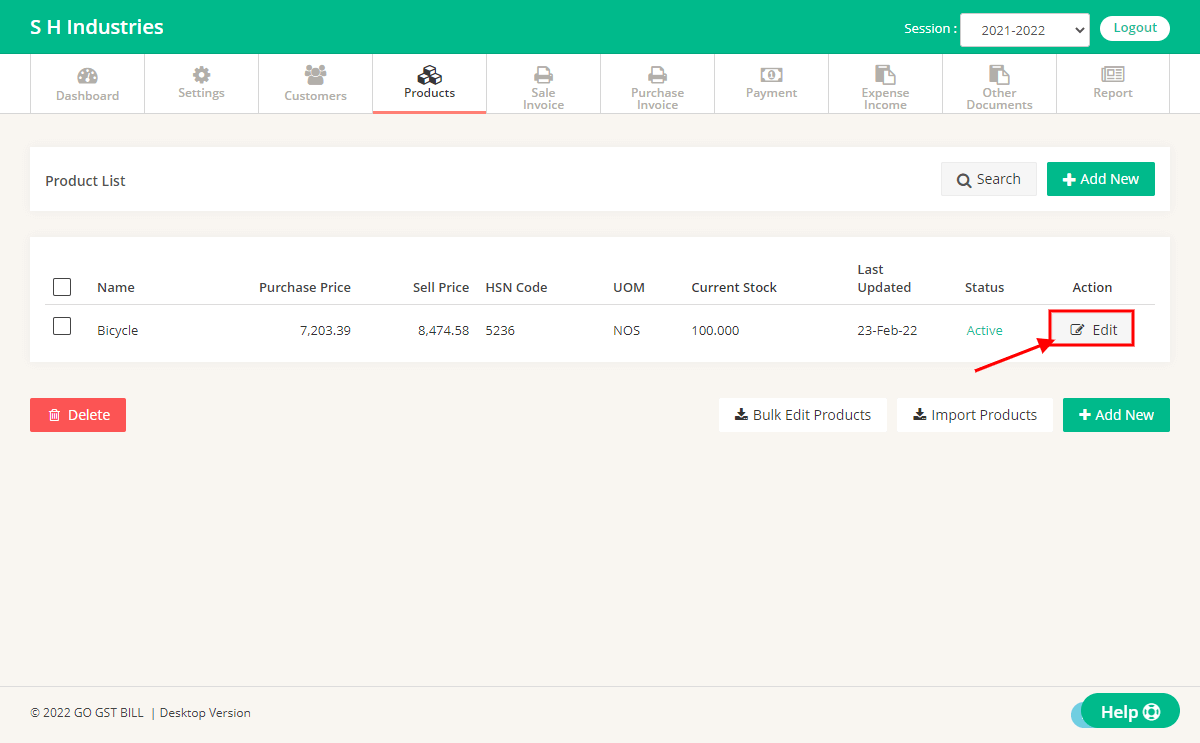
Step 3 : Make changes on Product detail page
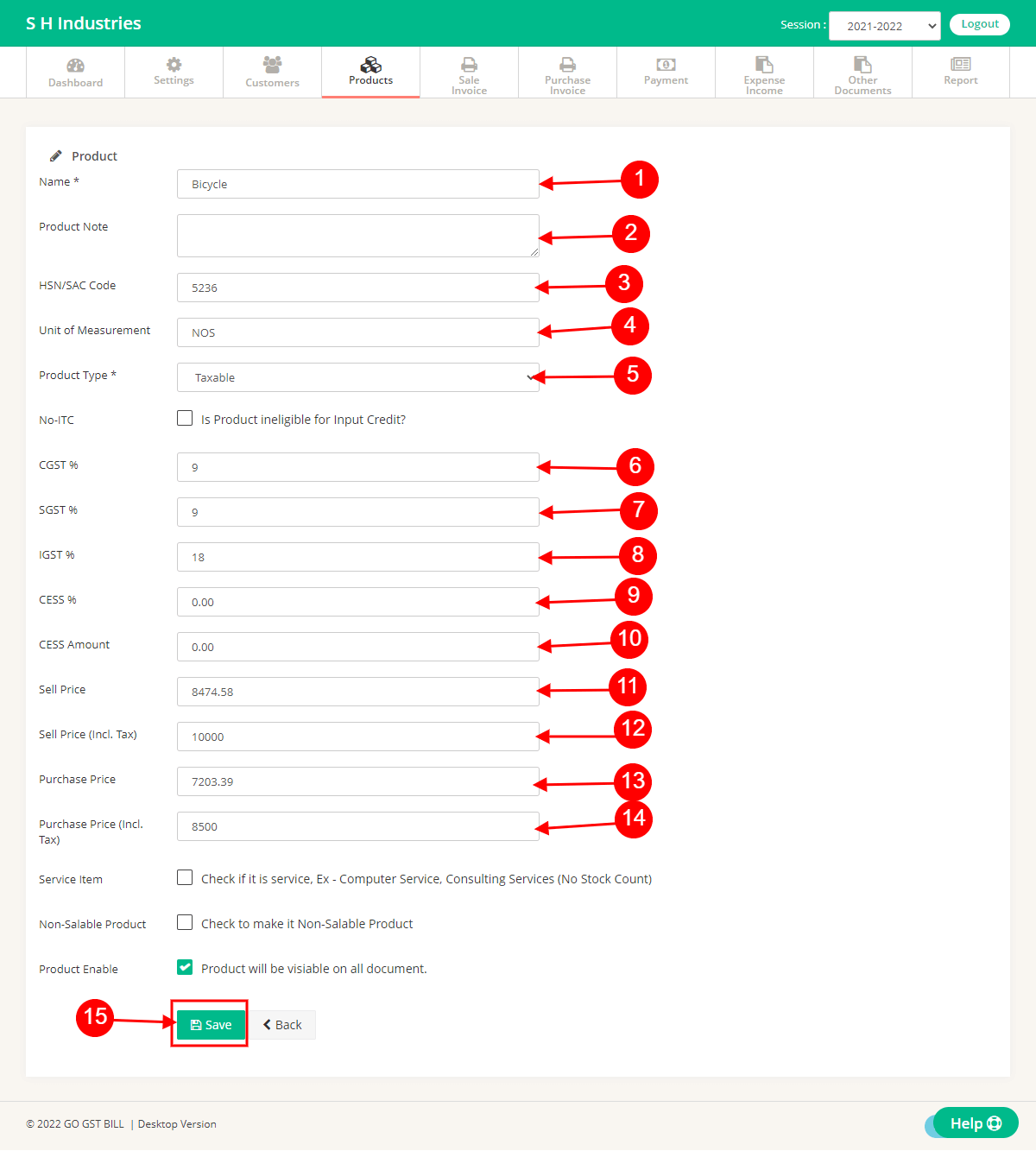
1 – Enter Name of Product in Name Field
2 – Enter Product note
3 – Enter HSN/SAC Code for product
4 – Select Unit Of Measurement for a product from the list, It will be displayed on the Print page
5 – Enter Product Type
6 – Enter CGST TAX % for product
7 – Enter SGST TAX % for product
8 -Enter IGST TAX % for product
9 -Enter CESS TAX % for product
10 -Enter CESS TAX Amount for product
11 -Enter sales price excluding tax
12 -Enter sales price inclusive tax
13 -Enter purchase price excluding tax
14-Enter purchase price inclusive tax
15 -Click on Save Button once all details are Added.
Step 4 : After Saving Product it will redirect you to Product List page
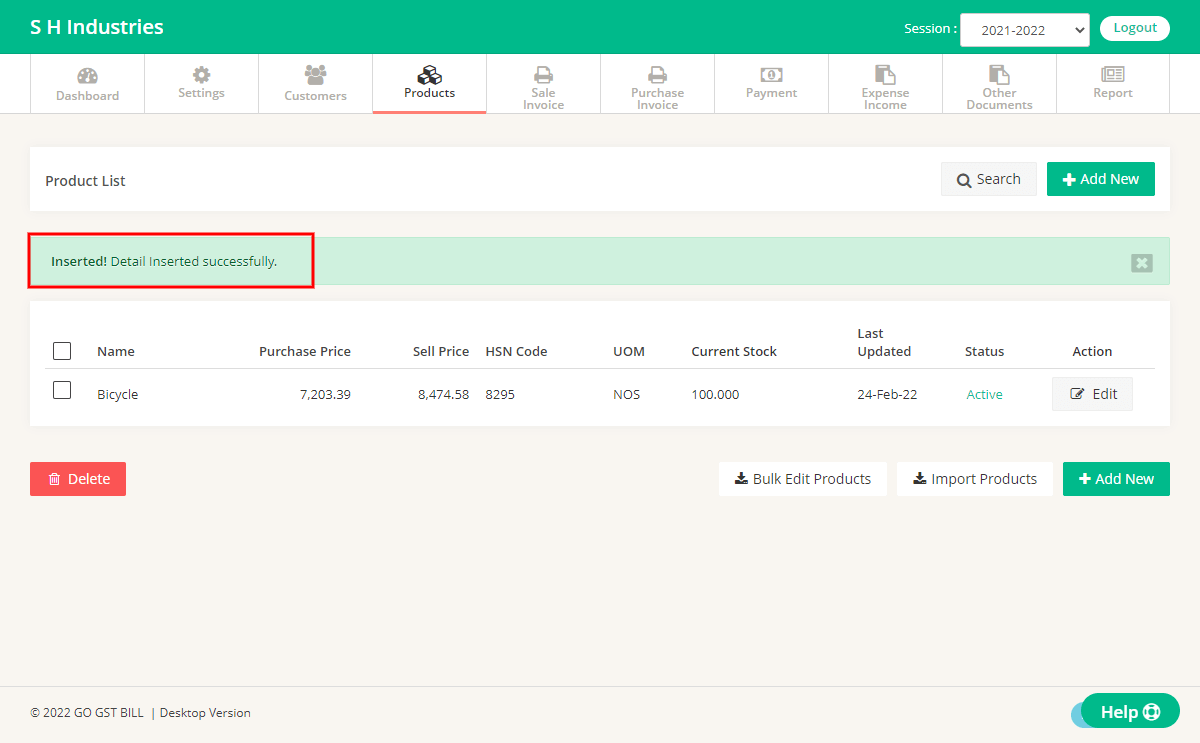

hi,
i have taken your premium services recently but their is one problem , while i am editing product its not showing available stock option, on the page.
so i request you to please revert to my query asap.
thanks
Hello Sir, Thank you for using our software.
To Edit Stock Go-To Products > Stock & then you will see a list of all your products & from that page you can manually edit stock. to add stock enter a positive value (5) or to deduct stock enter a negative value (-5).
call our support team if you still need an assistant. Thank you