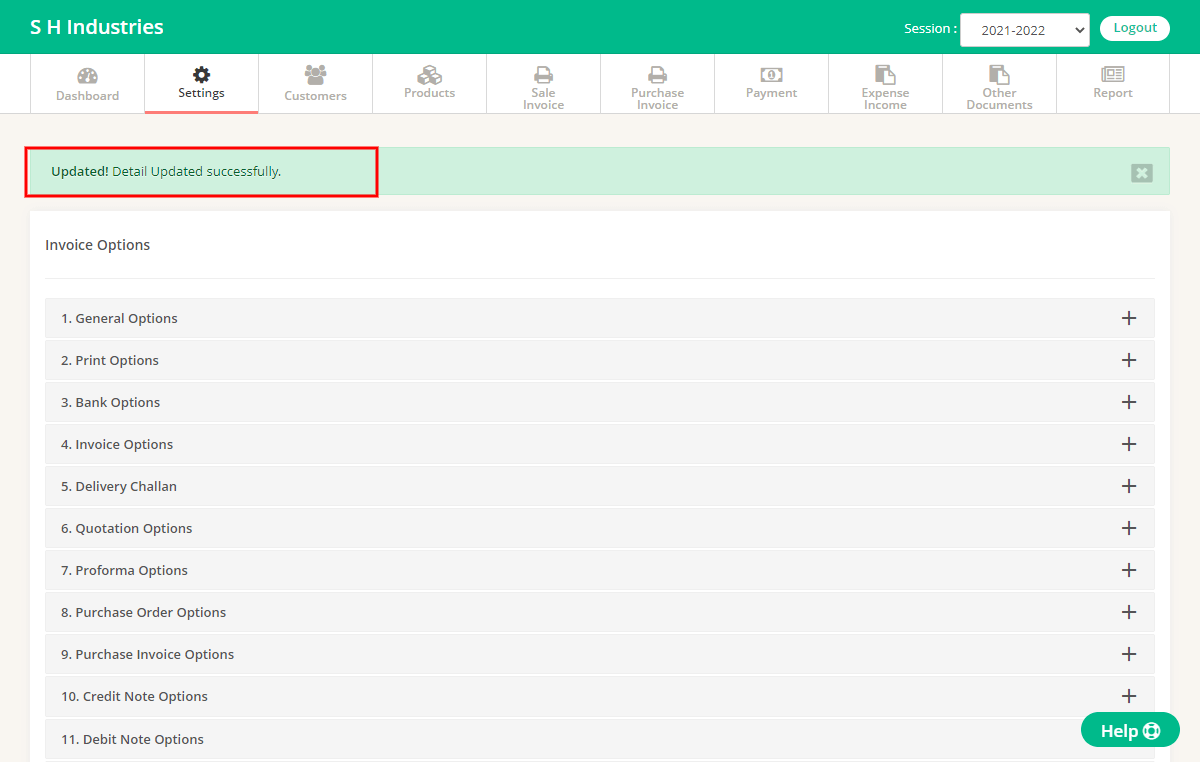Please follow the steps to edit your Bank Details.
Step 1 : Go to “Settings” menu & select Invoice Option from sub menu.
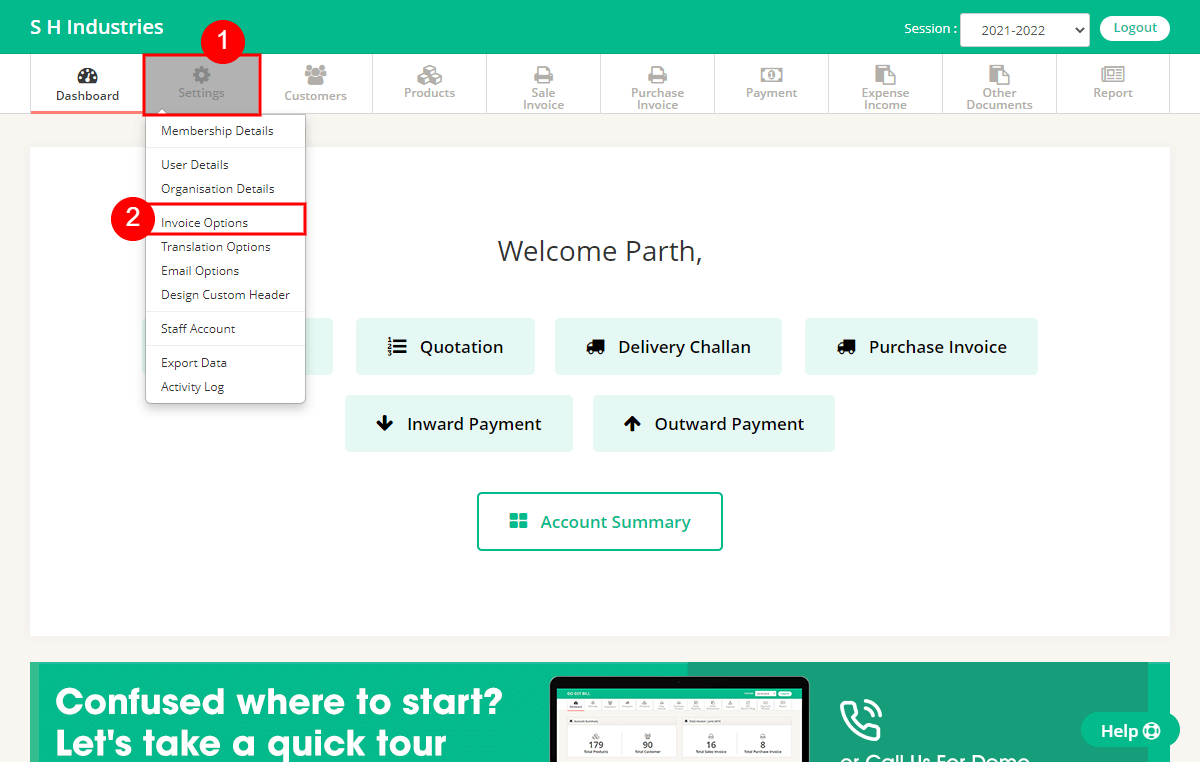
Step 2 : Select “Bank Option”
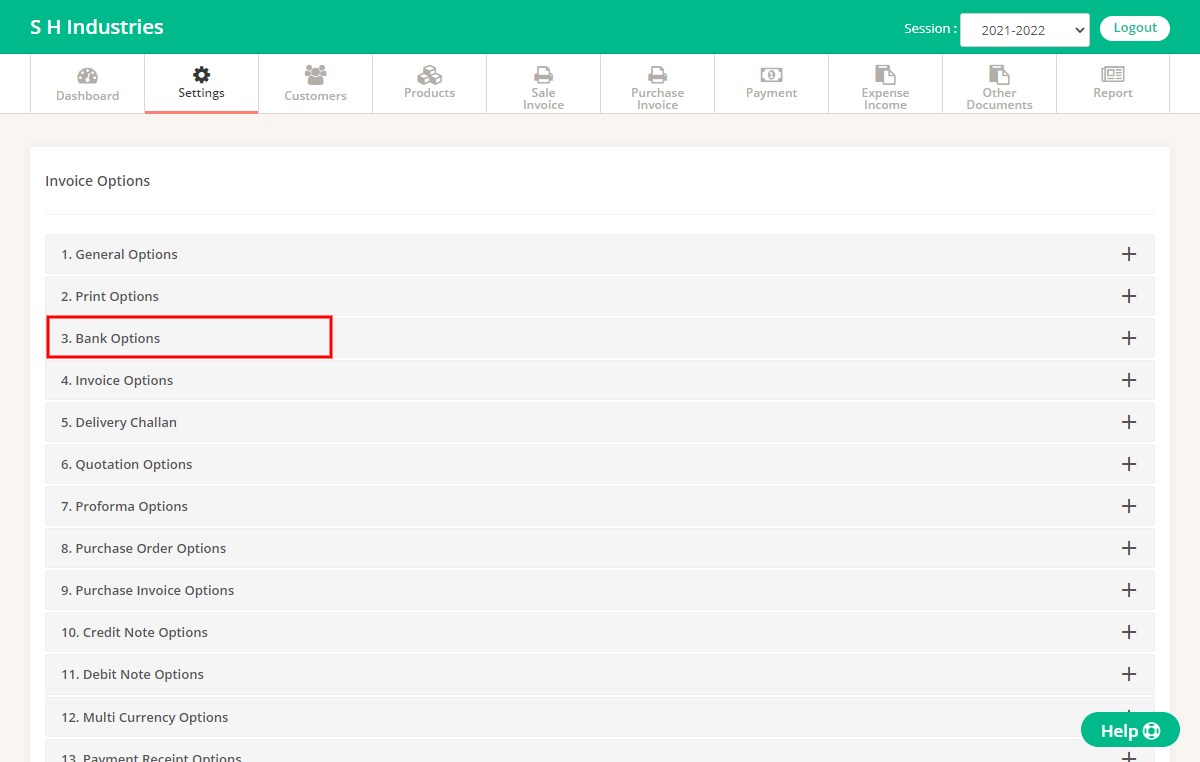
Step 3 : Update the details(One or Both)
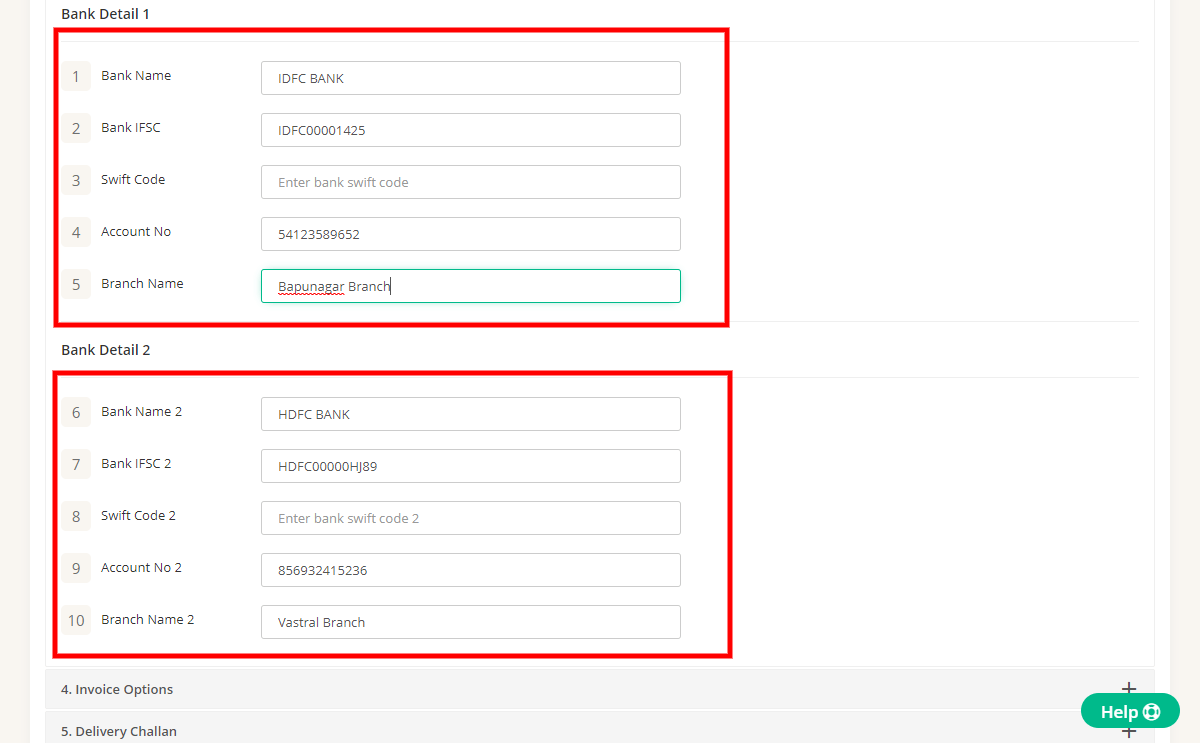
Step 4 : Click on the “Save” button given below.
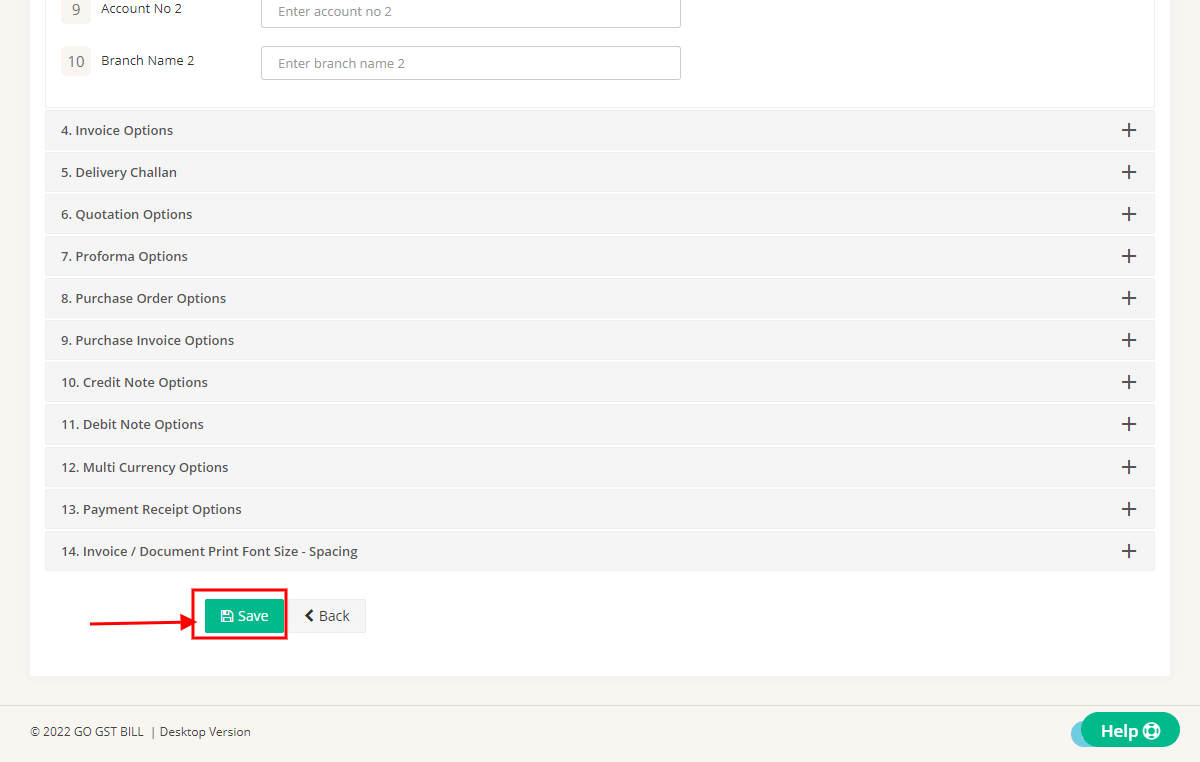
Step 5: Bank Details is/are updated successfully.