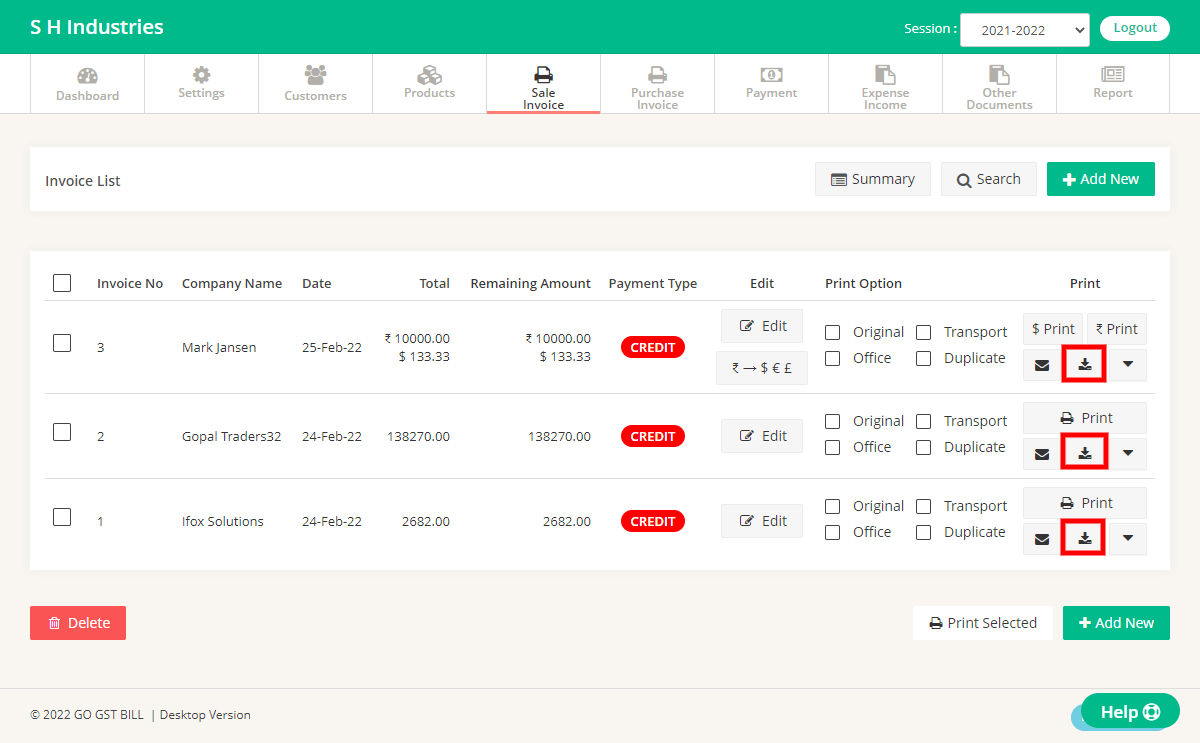If you are Premium Member then you can Download Invoice in PDF by Clicking on PDF Button below Print Button.
If you are Free Member then you can Save invoice in PDF format fron Google Chrome Browser Only, Please see Steps Below :
Step 1 : Go to Sales Invoice page
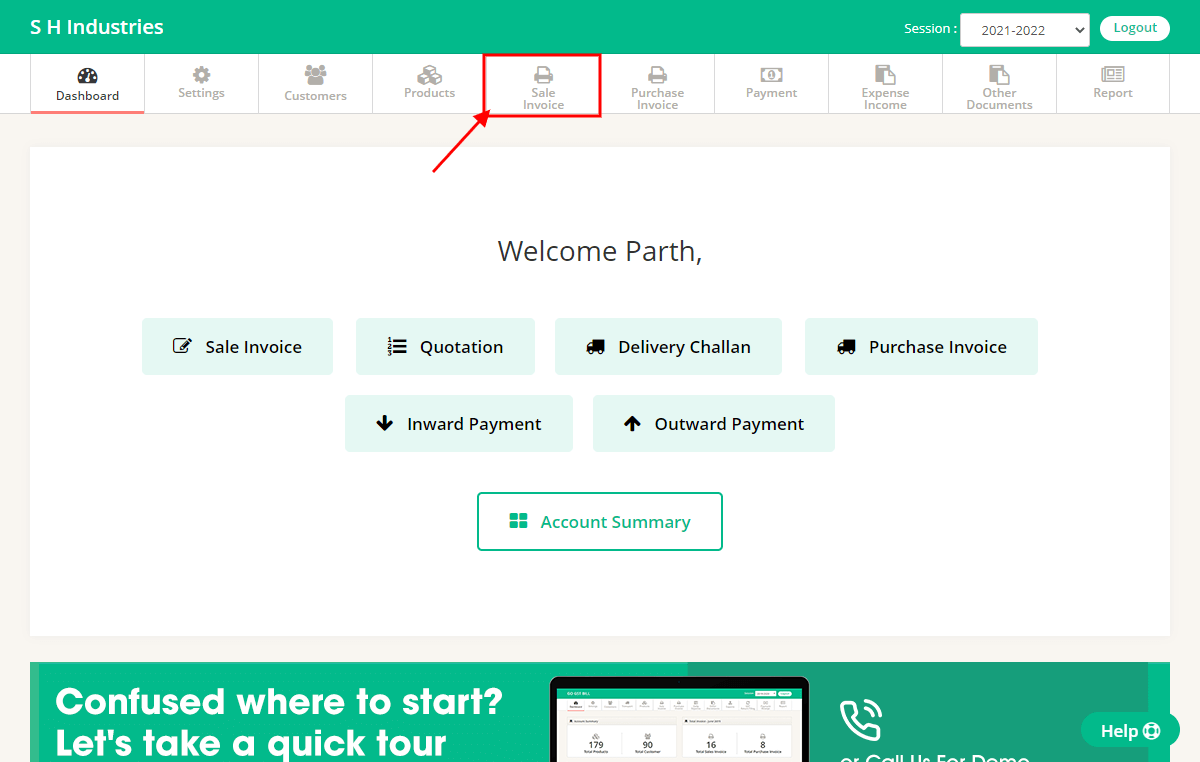
Step 2 : Click on the download symbol available below the print option of each invoice to get the pdf file downloaded straight away.