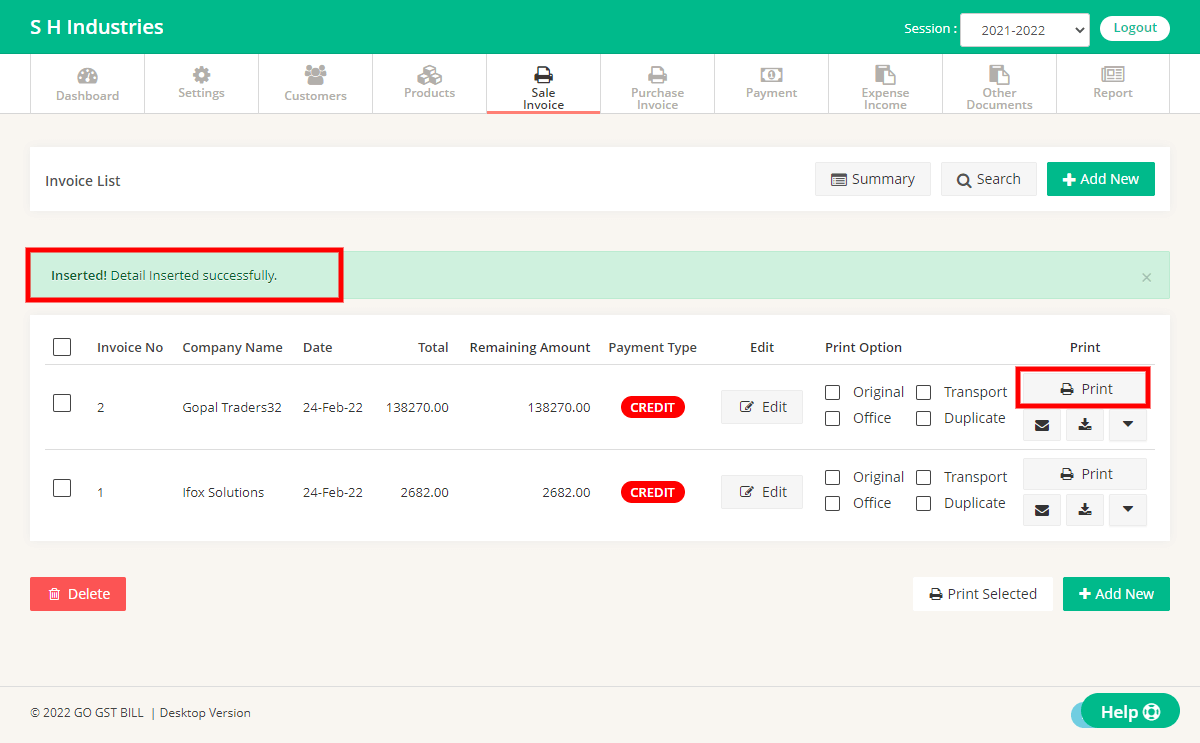Step 1 : Go to Sales Invoice Page
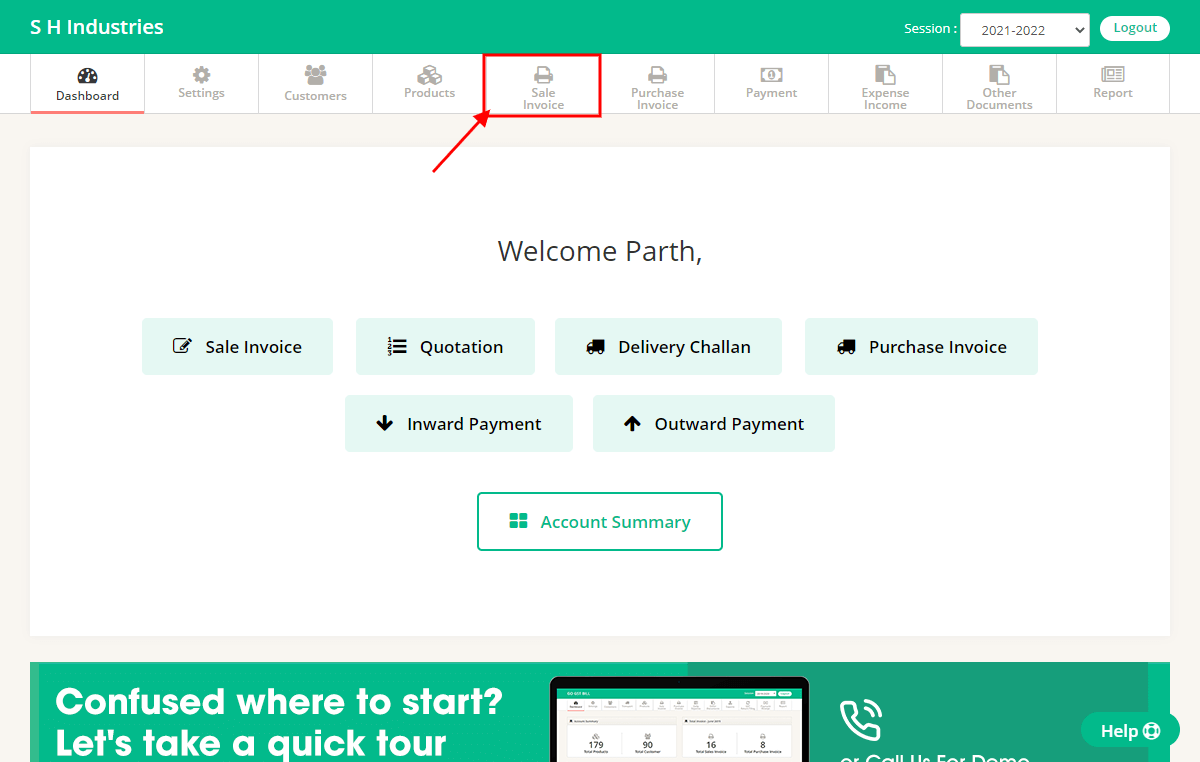
Step 2 : Click on Add New Button on Invoice list page
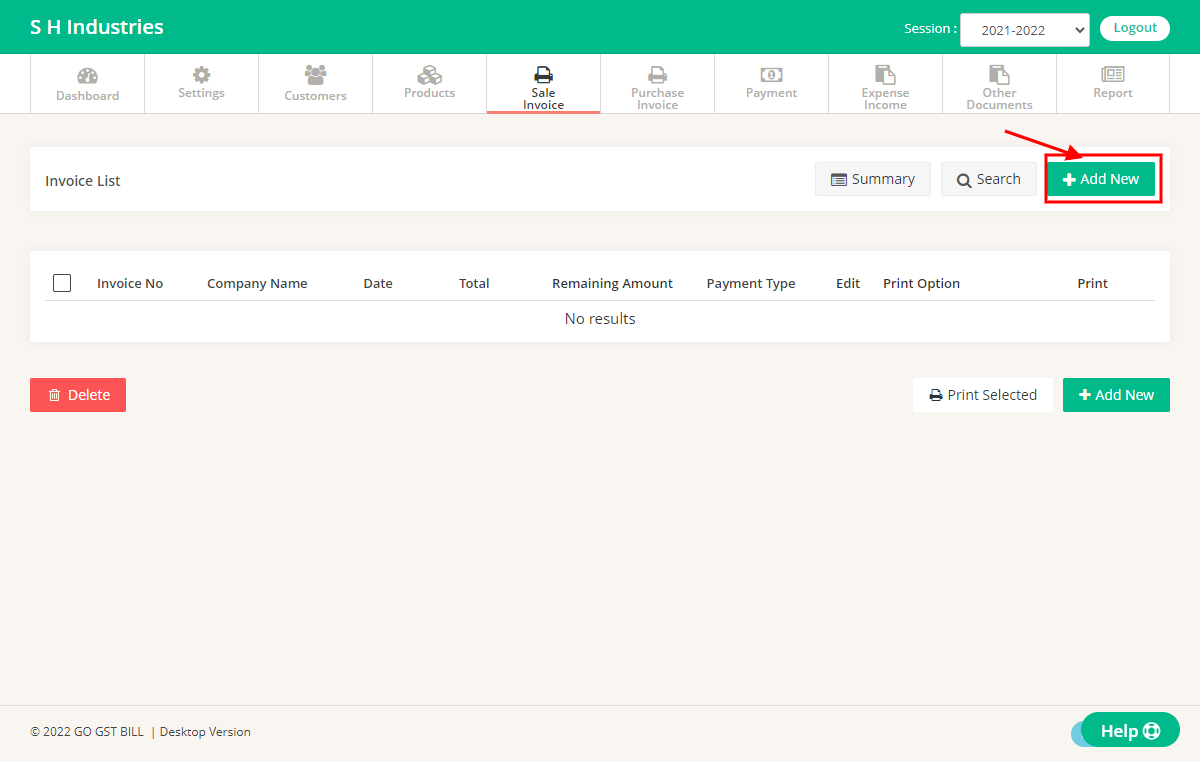
Step 3 : On right side Invoice Detail Section you will find a Option with label Invoice Type, You can select Invoice Type “SEZ Invoice” To create SEZ Invoice ( SEZ invoice is for Customers who are in SEZ[Special Economy Zone] ).
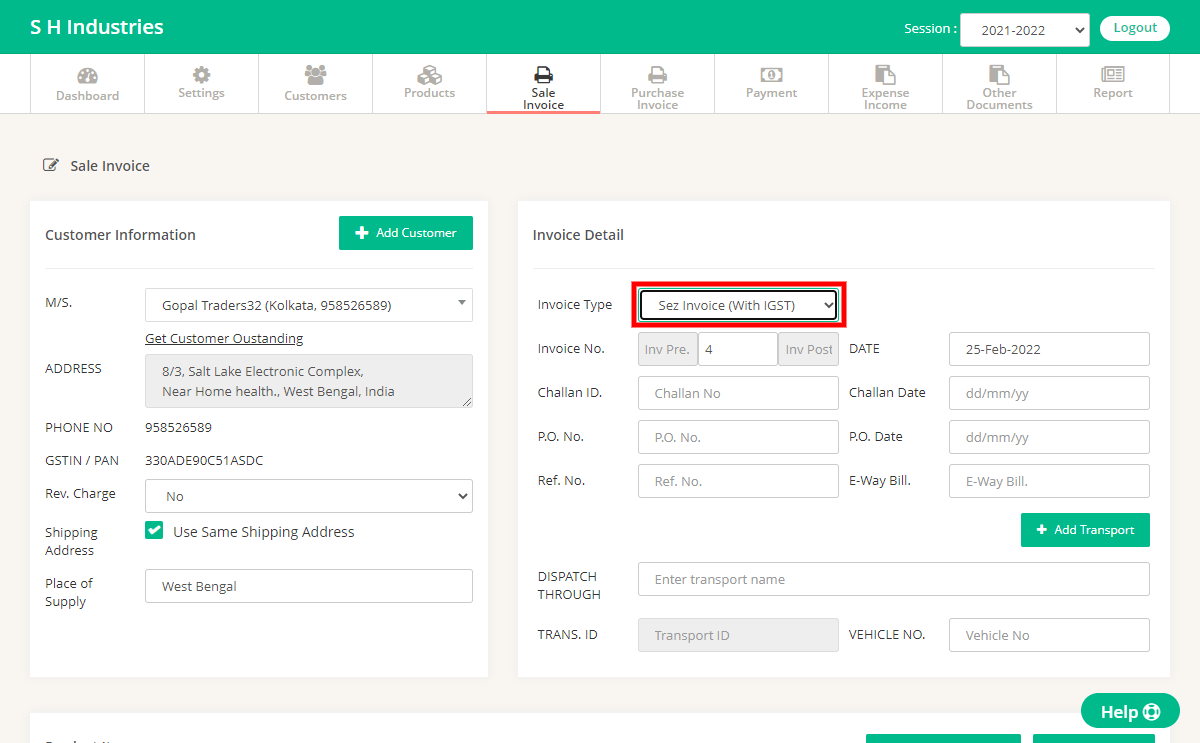
Step 4 : After saving the Invoice you will be redirected to the List page & click on Print Button in order to see the print preview.