*This feature is only available for Premium users.
Please follow the steps below to create Company Outstanding report.
Step 1 : Click on Reports menu & select Company Outstanding.
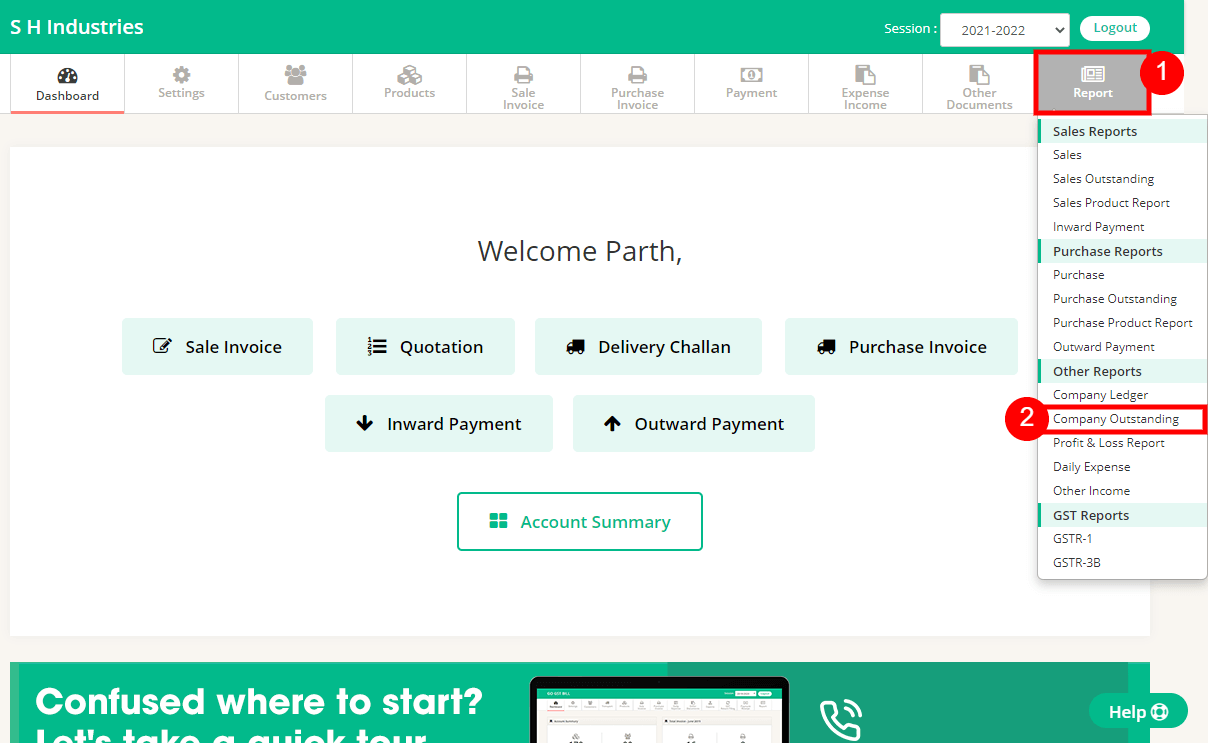
Step 2 :Fill up the details.

1 – Select Customer/ Vendor
2 – Select from date
3 – Select to date
4 – Click on Search button.
Step 3 : Report has been created.
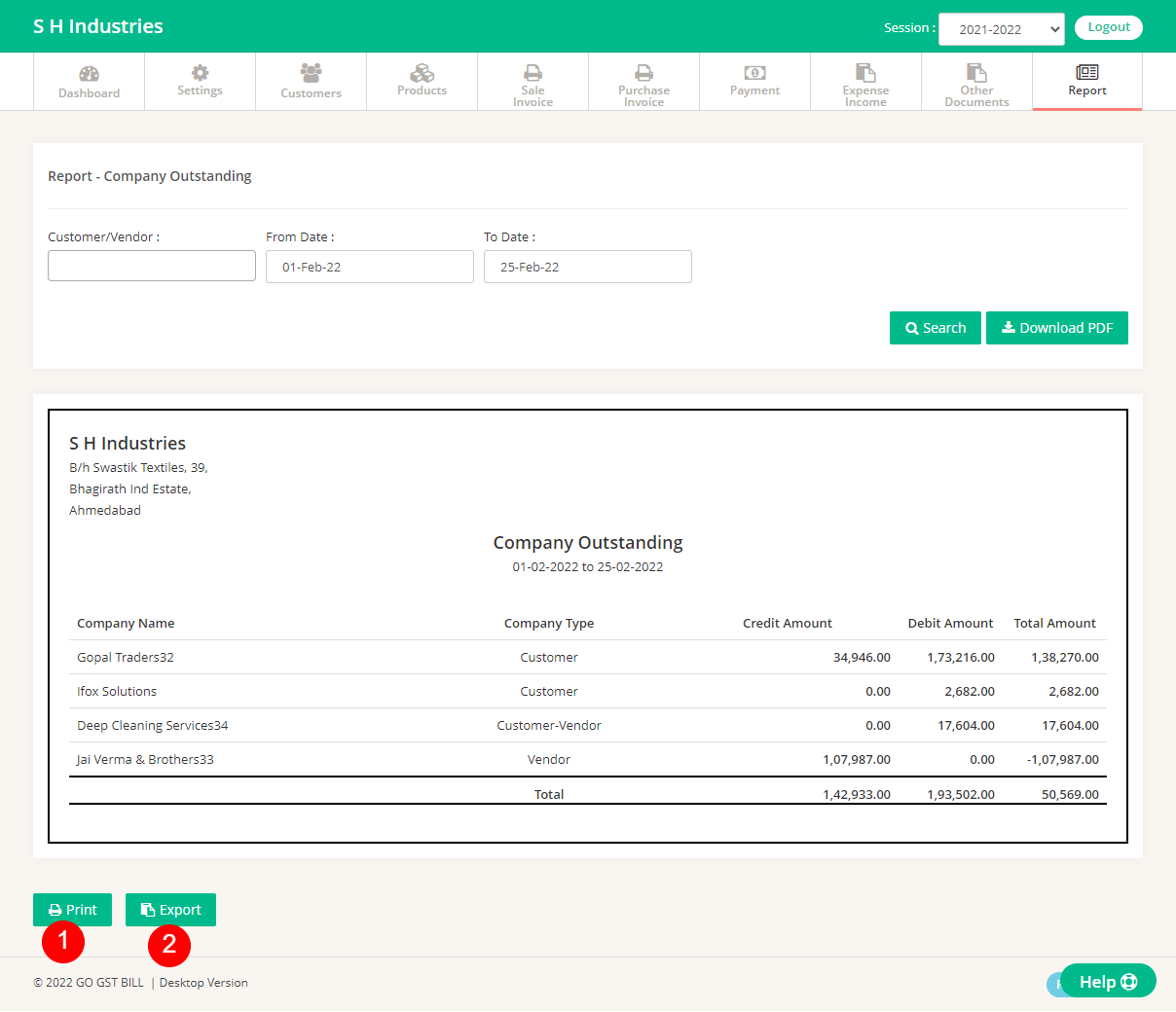
1 – Click on Print button to print report.
2 – Click on Export to Download report in excel book.
