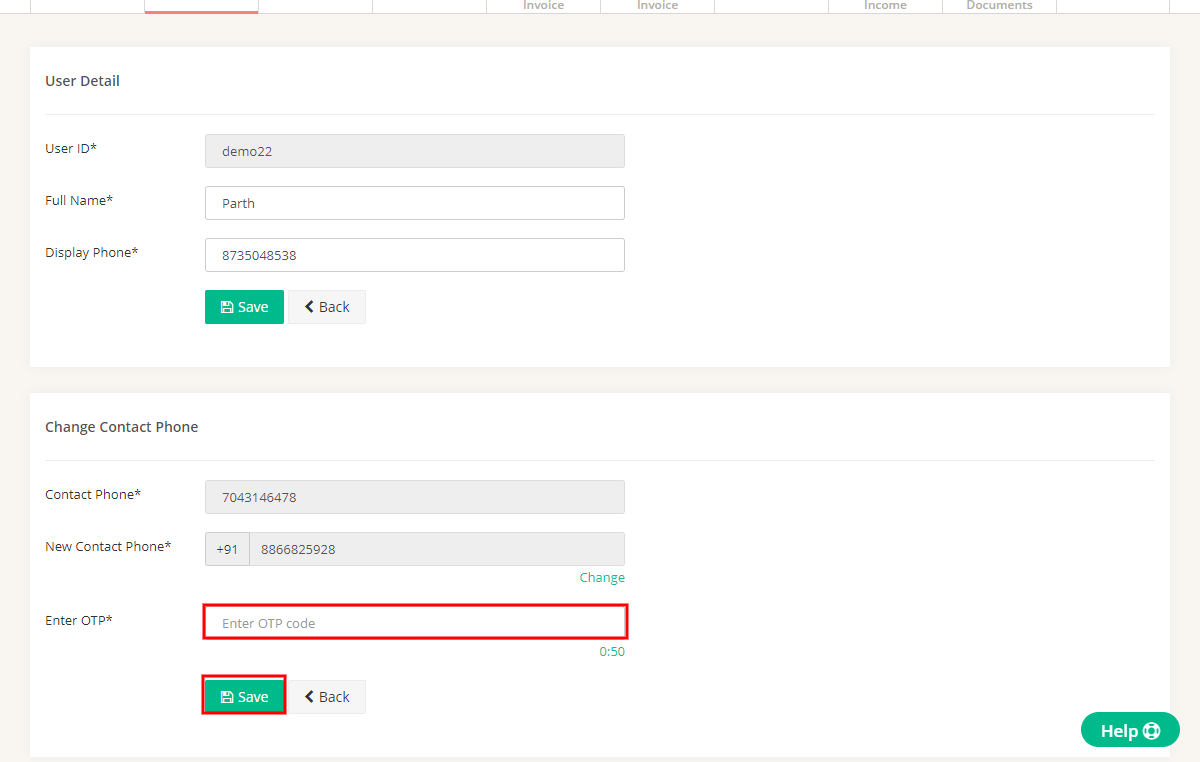Please Follow the steps shown below to change your Phone Number :
Step 1 : Navigate to Setting page by Clicking on Setting Menu.
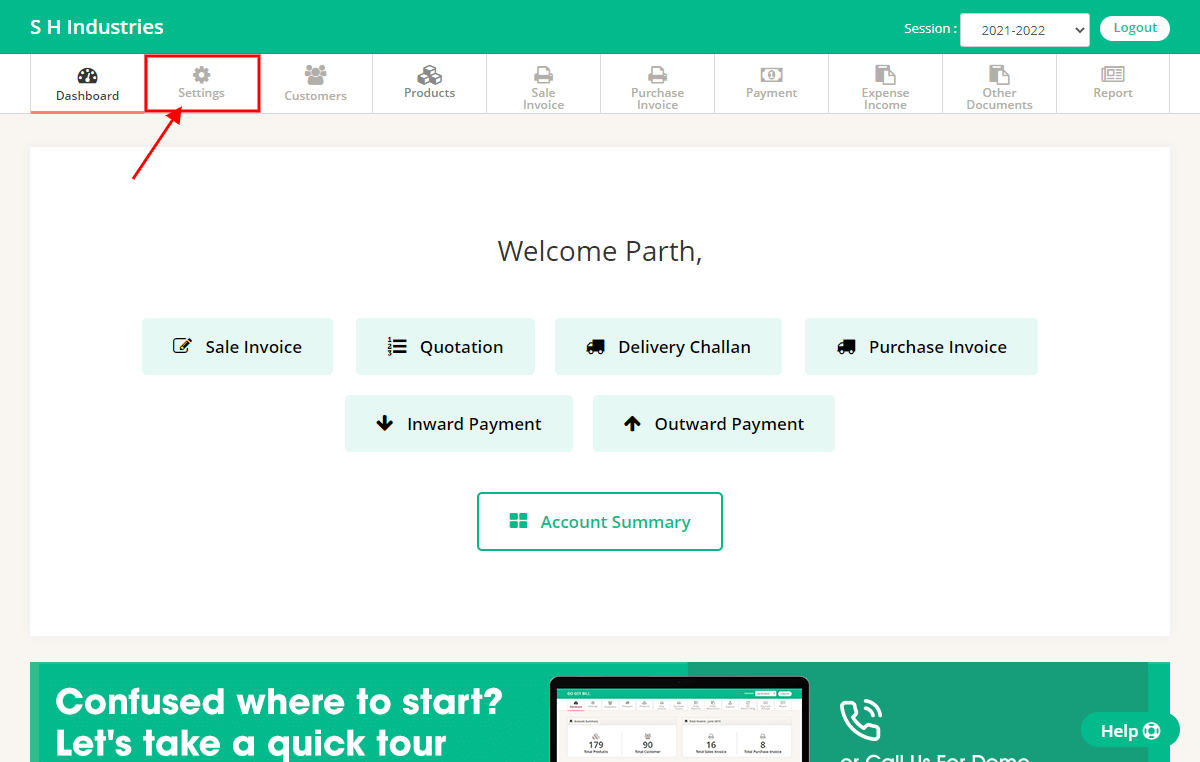
Step 2 : Click on “User Details” menu.
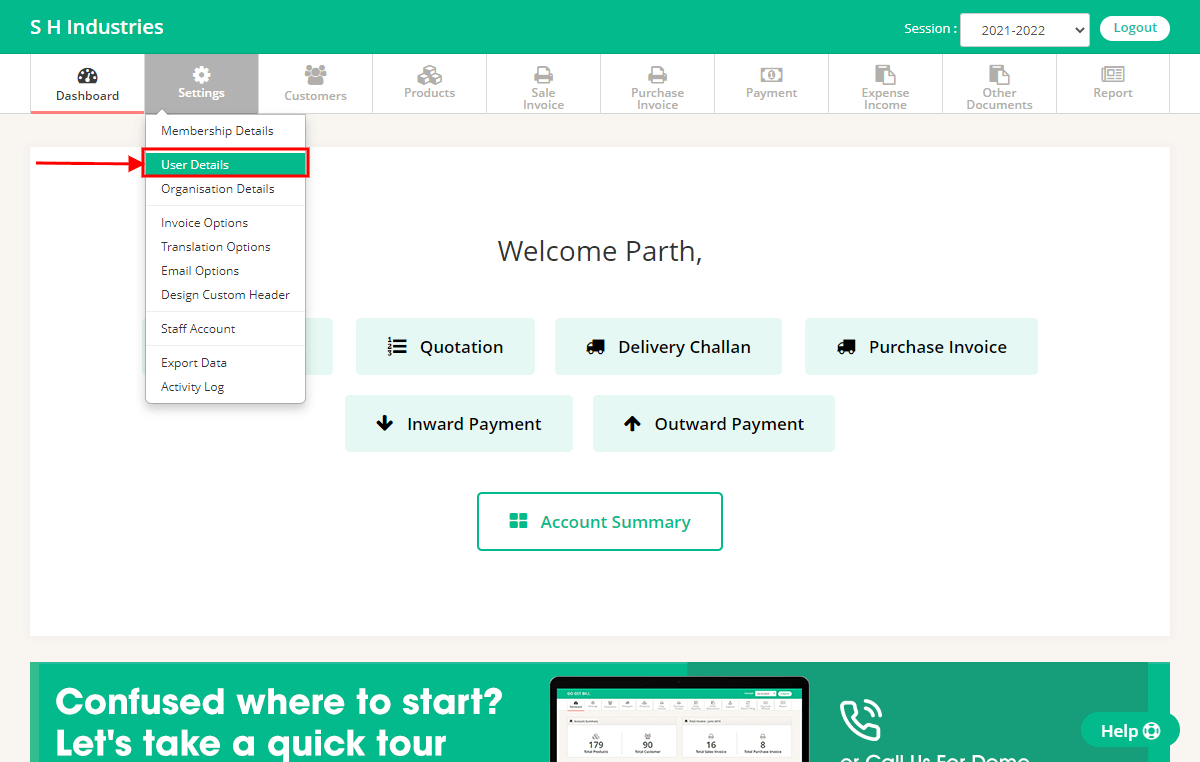
Step 3 : On User Details page you need to enter new contact number and click on “Send OTP” and you will get OTP on your phone.
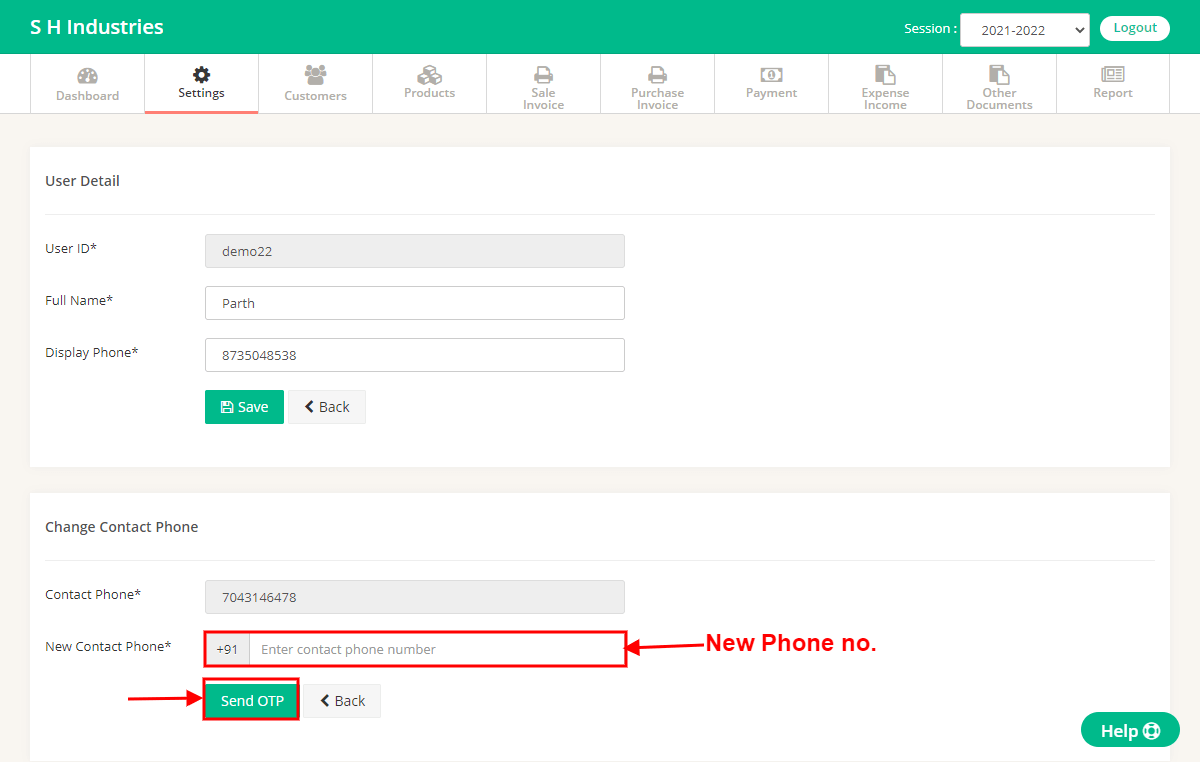
Step 4 : Enter OTP then click on save and now your phone number has been changed in your account.