Please Follow the steps shown below to change your organization detail :
Step 1 : Navigate to Setting page by clicking on Setting Menu.
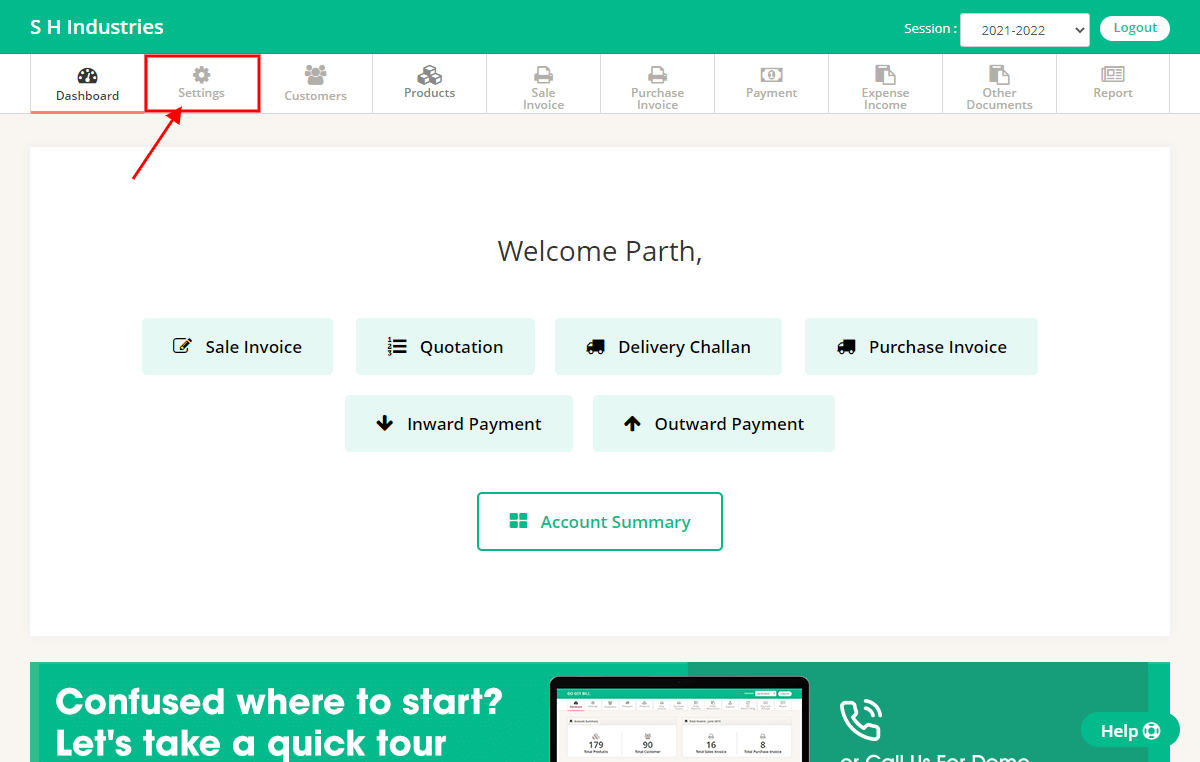
Step 2 : Click on “Organisation Details” menu.
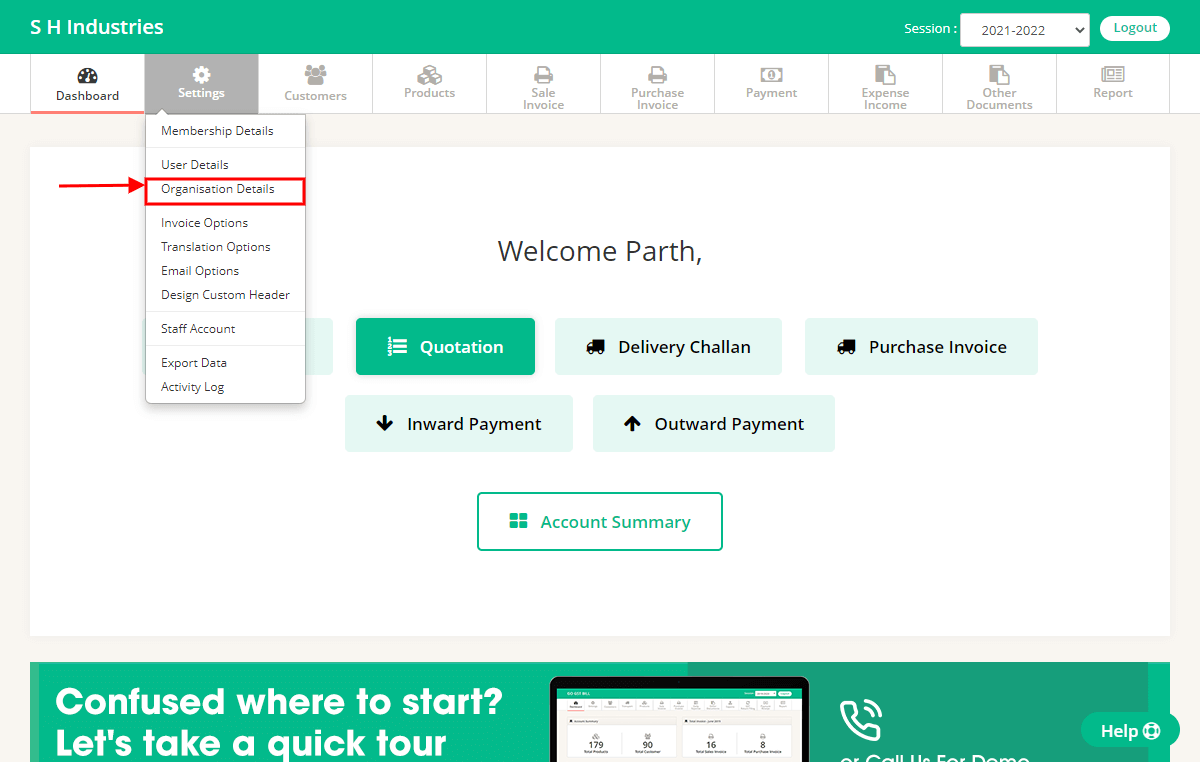
Step 3 : On Organisation Details page you can edit all Details (Excluding State) and click on “Save” Button or just by clicking on “Auto Fill” your details will be filled automatically depending upon GSTIN
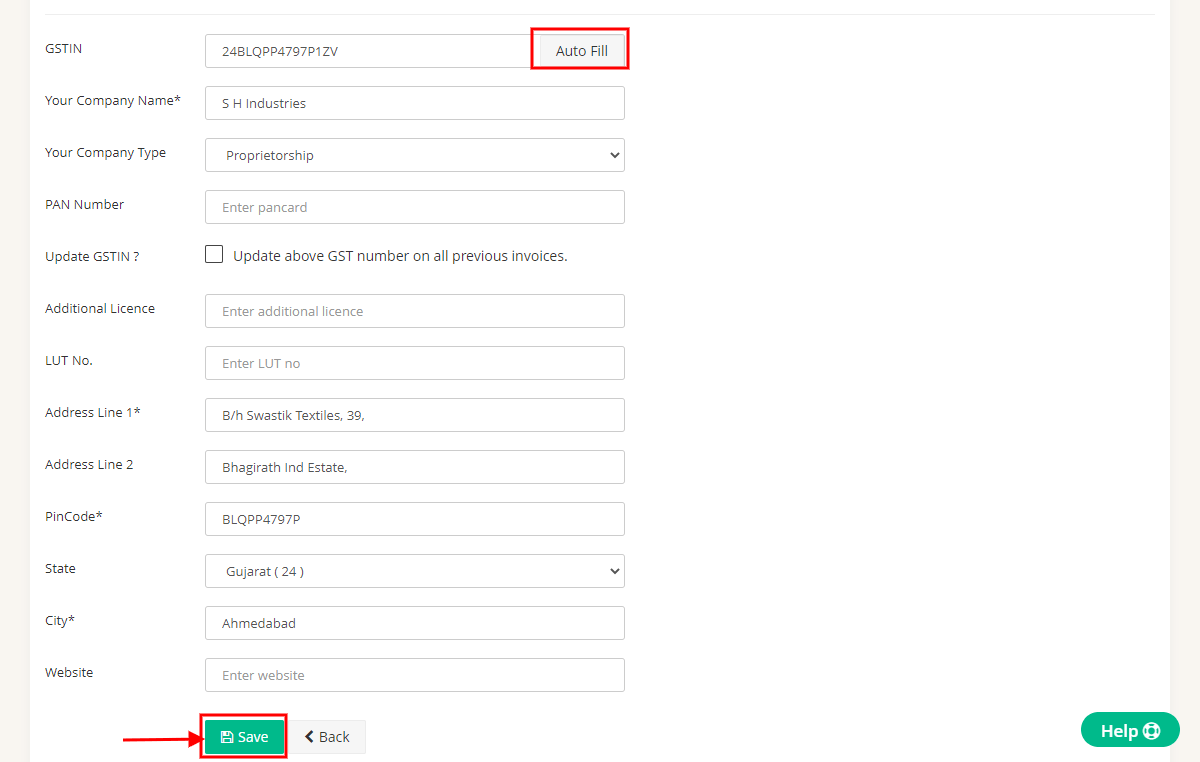

failed to change state in my organisation details
Please contact our support team, they will help you to update your state