To Change Payment Type / Record Payment for Purchase Invoice you need to add Outward Payment Receipt, Please Follow the steps below to create Payment Receipt :
Step 1 : Go to Payment Receipt Menu & select Outward Payment from Sub Menu.

Step 2 : Click on “Add New” To add new Payment Receipt
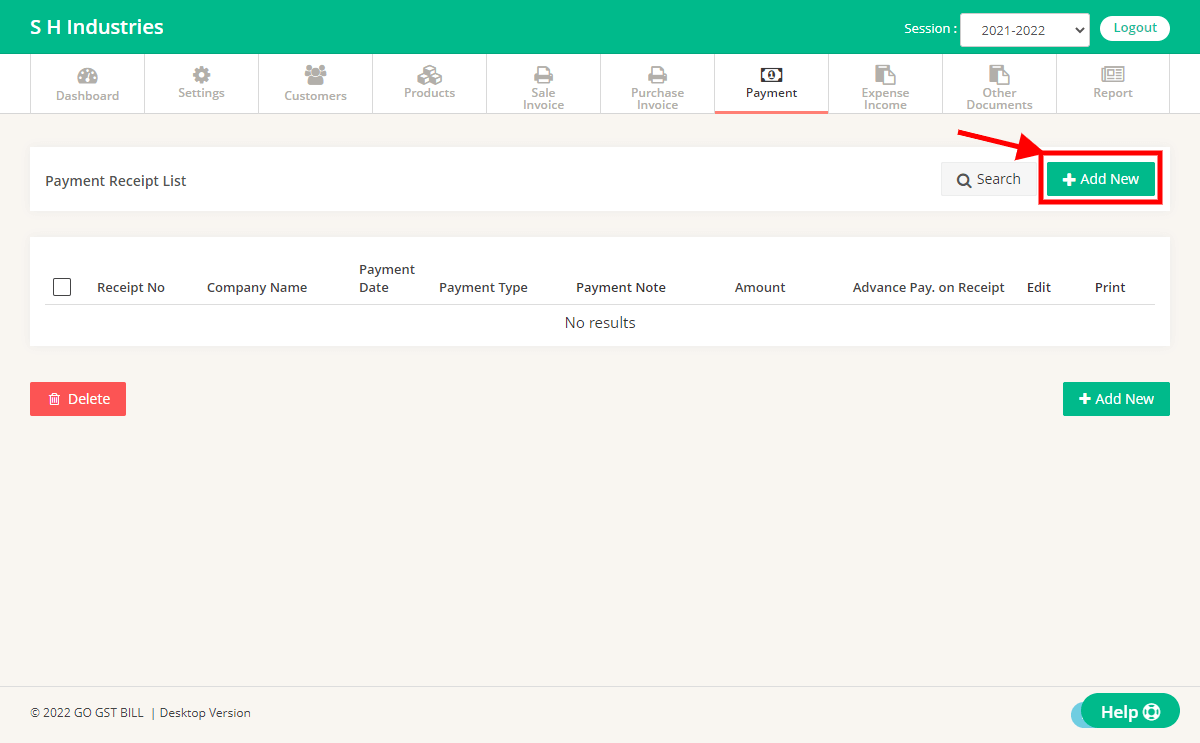
Step 3 : On Add Payment Receipt page Fill the Details as show,
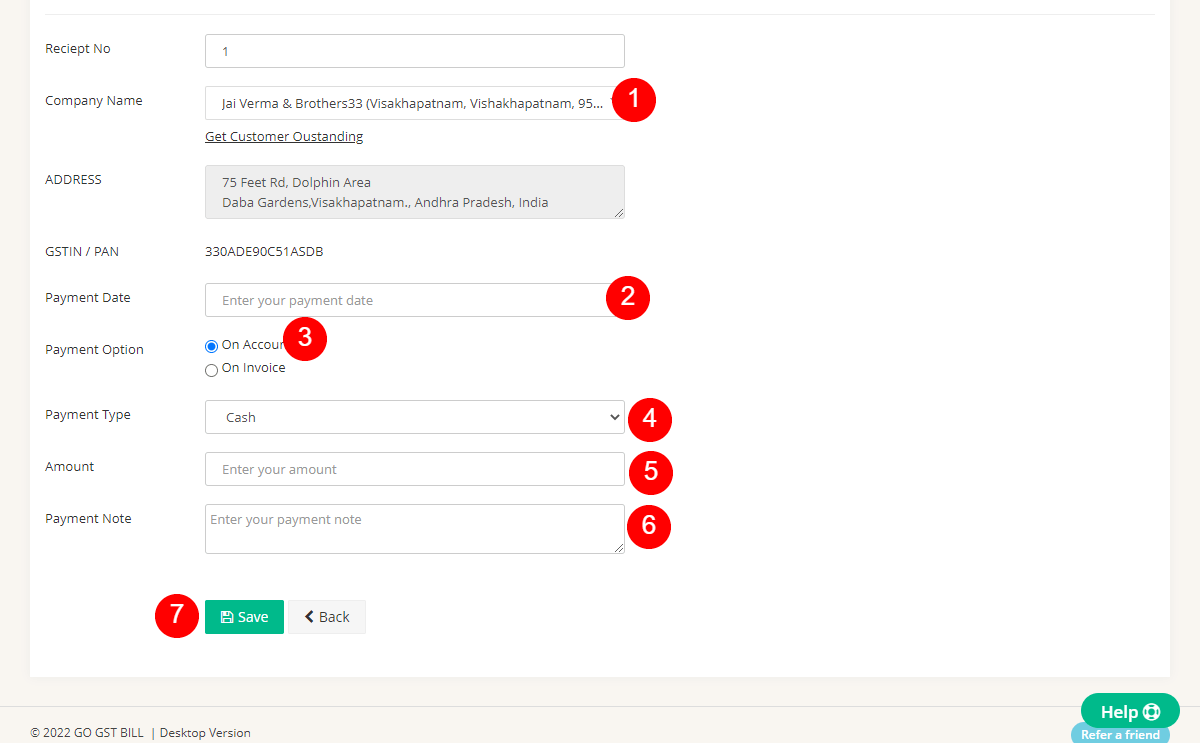
1 – Select Vendor for which you are Adding payment Reciept
2 – Select Payment date from List
3 – Select Payment
On Account (Payment Will be added to Vendors Account for all Unpaid invoices )
On Invoice (You have to select unpaid invoices to add payment from list of invoices )
4 – Select Payment type from List
5 – Enter Amount for this payment Transaction
6 – Enter Payment Note ( Optional )
7 – Click on save Button Once all Details are Filled
