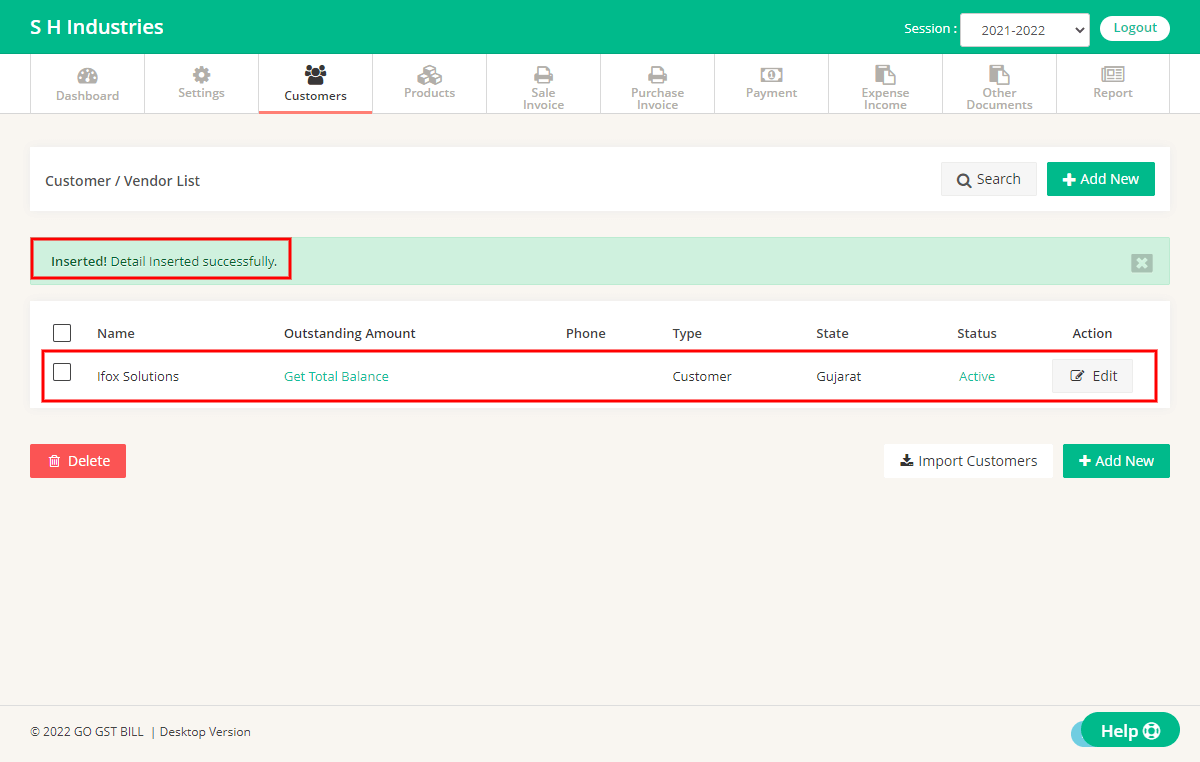Step 1 : Login to your account & click on Customers Menu
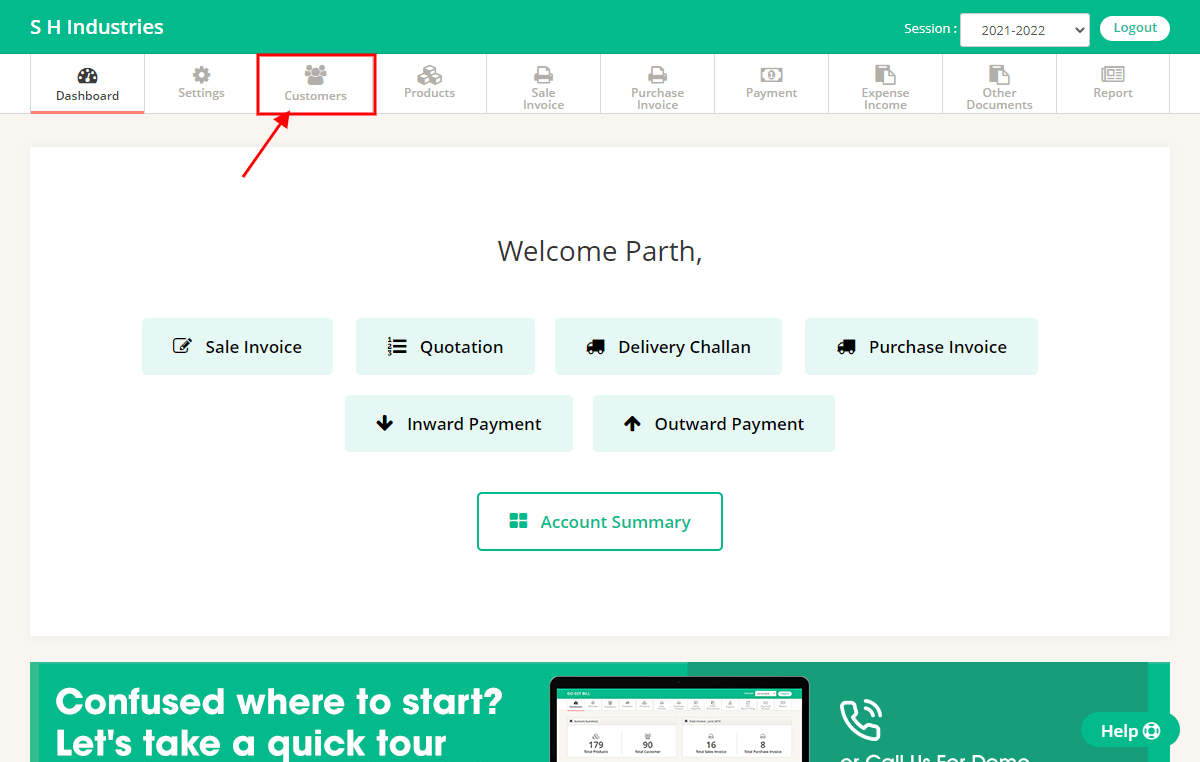
Step 2 : Click on either of the “Add New” Button on Cusotmers list page
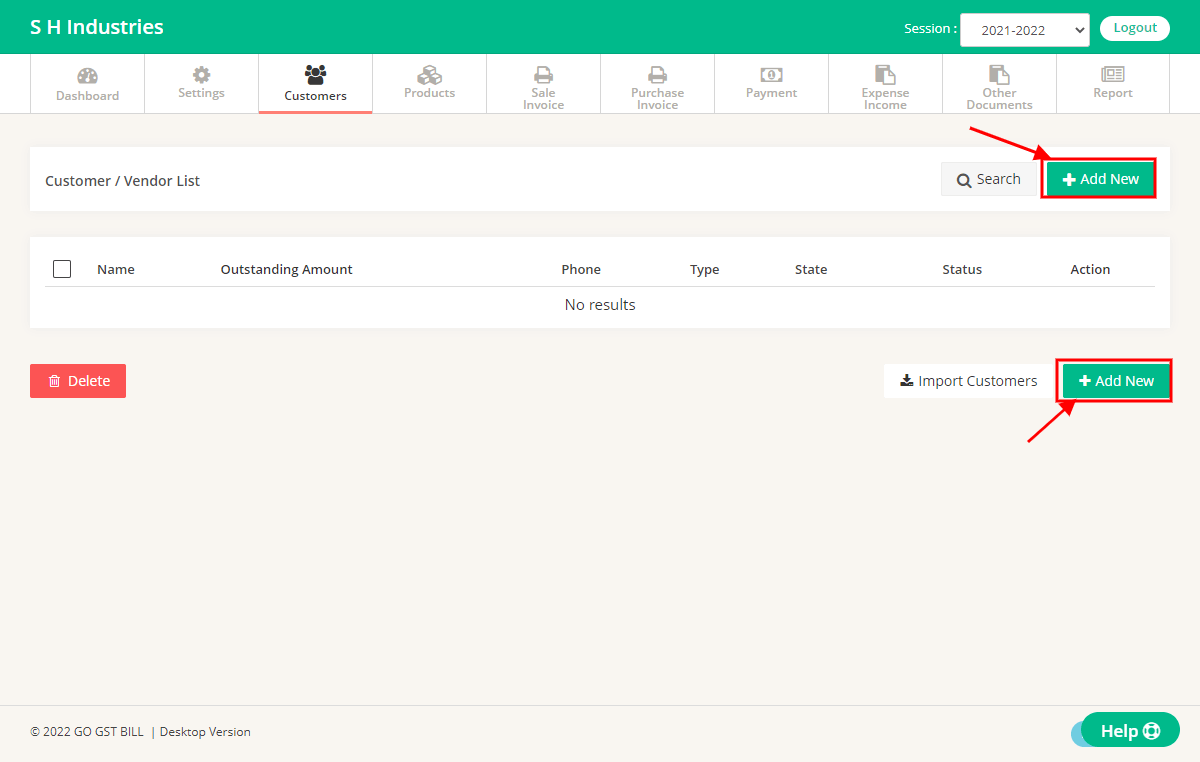
Step 3 : Fill the details on Add Customer / Vendor page manually or just enter GSTIN and click on Auto Fill and let software do it for you then click on save
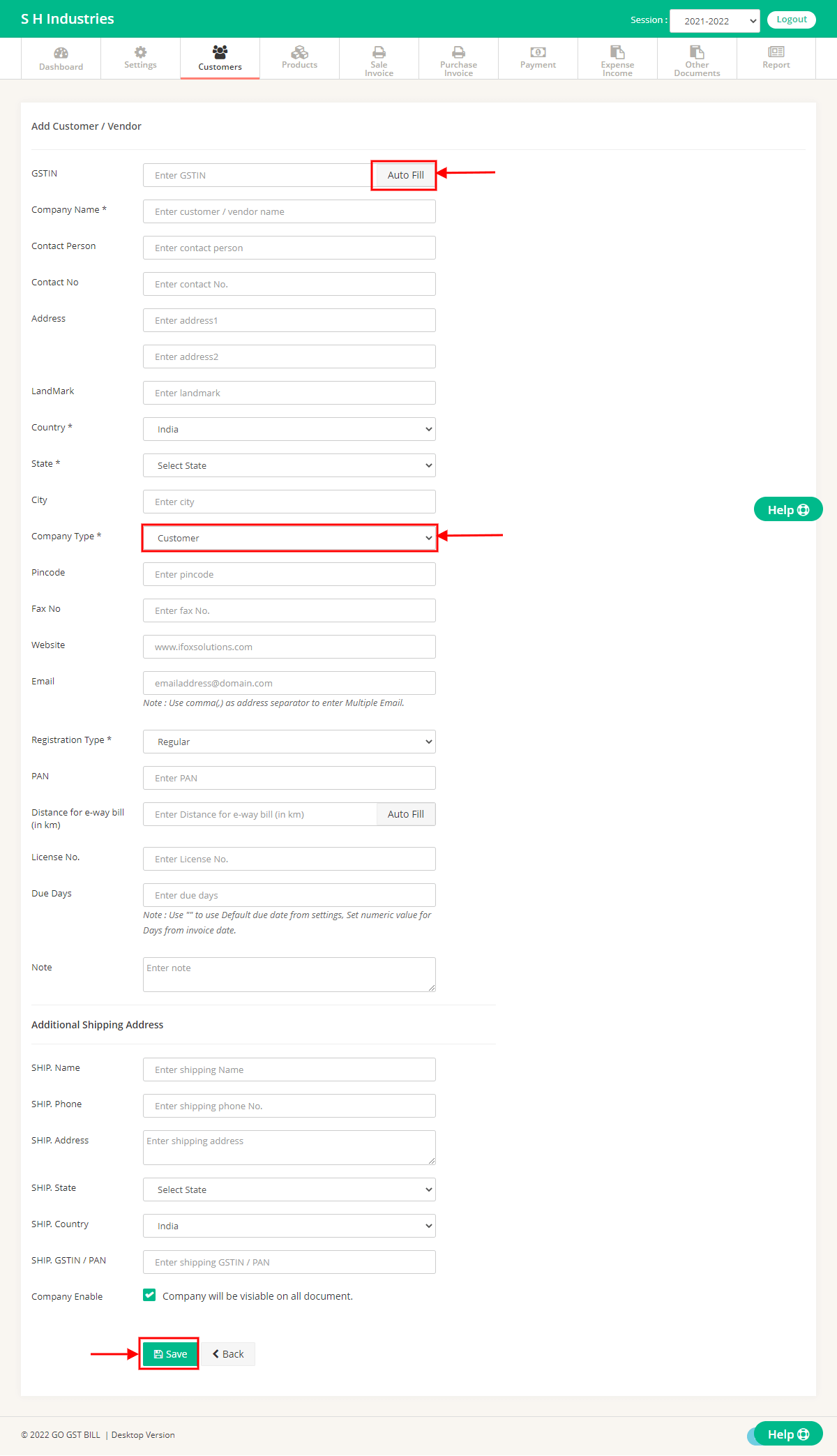
1 – Enter Customer GSTIN/PAN Number Enter Name of Customer / Vendor in Name Field
2 – Enter Customer GSTIN/PAN Number Enter Contact Person Name
3 – Enter Contact Person Name Enter Contact Person Number
4 – Enter Contact Person Number Enter Address Line 1
5 – Enter Address Line 1
6 – Enter Address Line 2
7 – Enter Customer Landmark
8 – Enter Customer Country
9 – Enter Customer State
10 – Enter Customer City
11 – Select Company Type from List (Select Customer if Sales Customer OR Select Vendor if Your Purchase Vendor)
12 – Enter Customer Pincode
13 – Enter Customer Fax No
14 – Enter Customer Website
15 – Enter Customer Email
16 – Enter Registration Type
17 – Enter Customer PAN
18 – Enter Approx Distance of Customer Address, this will be used to Generate Eway Bill
19 – Enter Customer Ship to Name
20 – Enter Customer Ship to Phone
21 – Enter Customer Ship to Address
22 – Enter Customer Ship to State
23 – Enter Customer Ship to GSTIN / PAN
24 – Click on Save Button once all Details are Filled
Step 4 : After Saving Customer it will redirect you to Customer List page